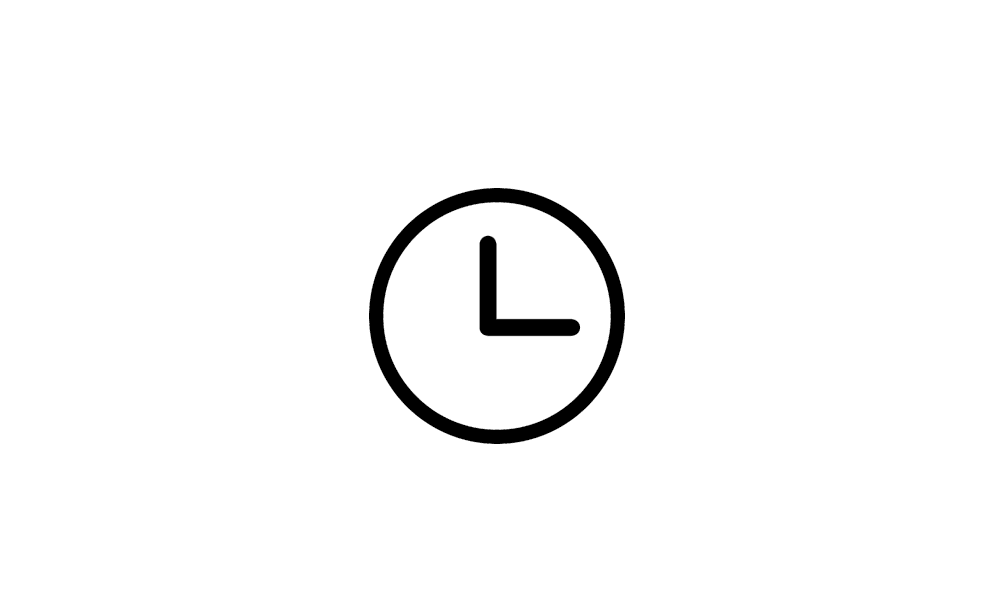IgnaciaIce
Member
- Local time
- 7:47 AM
- Posts
- 17
- OS
- Windows 11 Home 24H2
Since around July 3rd, it appears that my computer has been shutting down unexpectedly, but I'm unsure where the issue is occurring.
I have performed scans such as Malwarebytes Scan, Bitdefender Scan, and System File Checker, and none have found the source of the problem.
Also, I have noticed my BIOS load time is over 20 seconds for it to boot up.
I have performed scans such as Malwarebytes Scan, Bitdefender Scan, and System File Checker, and none have found the source of the problem.
Also, I have noticed my BIOS load time is over 20 seconds for it to boot up.
- Windows Build/Version
- Windows 11 24H2
My Computer
System One
-
- OS
- Windows 11 Home 24H2
- Computer type
- PC/Desktop
- Graphics Card(s)
- Nvidia Geforce RTX 3060
- Monitor(s) Displays
- Samsung C27RG50
- Screen Resolution
- 1920x1080
- Keyboard
- ReDragon Surara K582
- Mouse
- ReDragon Impact M908
- Browser
- Brave