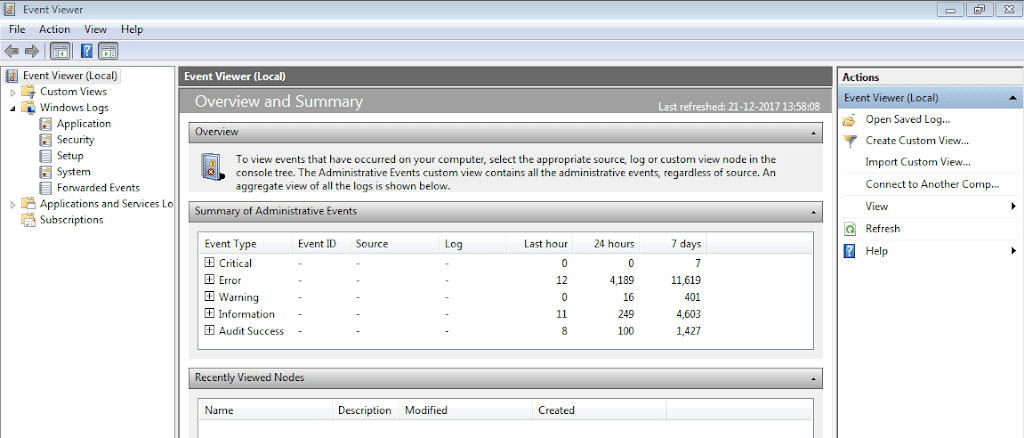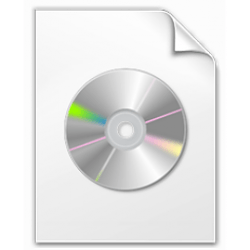Today is 07/13/2025.
The logs reported a Windows installation on 07/02.
The event viewer only had todays events.
Eleven days were missing.
All Windows error reporting were missing.
How come crash dumps were disabled?
1) Make sure that cleaning is not performed during the troubleshooting.
2) Make sure that Driver Max is not used
3) Uninstall Bitdefender
4) Make sure that defender is on > perform updates
5) Run Tuneup plus > post a share link
Information This thread is for use by the BSOD team to store batch files that can be used to collect additional data, fix settings or anything else that is useful in debugging BSOD problems in Windows 10. The way I see it working is the first

www.tenforums.com
6) Use the computer for one week to generate new log files
7) If there are no new log files then there will be no new data to troubleshoot > consider a clean install followed by a run of Tuneup plus