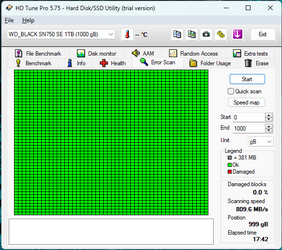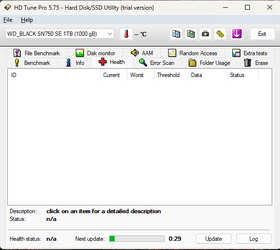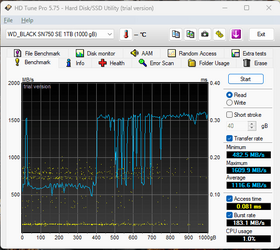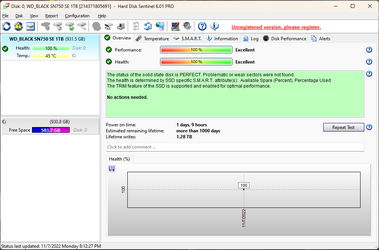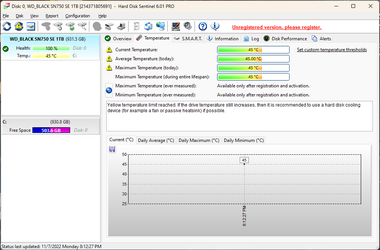For all of the steps below please attach any recently disconnected external or flash drives that were at any time connected during the past 30 days.
1) Run: HD Tune: (free or trial version) (all drives)
Post images or share links for results on these tabs:
a) Health
b) Benchmark
c) Full error scan
2) Run: Sea Tools for Windows
Post images or share links for the long generic test
3) Open administrative command prompt and type or copy and paste:
chkdsk /b /v
Run on all drives using the syntax: chkdsk /b /v C: or chkdsk /b /v D: or chkdsk /b /v E:
These chkdsk switches can take substantial time to run so plan to run on the Windows drive overnight while sleeping.
C:\WINDOWS\system32>chkdsk /b /v
The type of the file system is NTFS.
Cannot lock current drive.
Chkdsk cannot run because the volume is in use by another
process. Would you like to schedule this volume to be
checked the next time the system restarts? (Y/N)
Type: Y
Reboot
4) After completing steps 1, 2, and 3 run HD Sentinel (free or trial version)
(please do not run HD Sentinel before completing all of the prior steps)
Monitoring hard disk health and temperature. Test and repair HDD problems, predict disk failure.

www.hdsentinel.com
Post images or share links for results on these tabs:
a) Overview
b) Temperature
c) SMART
5) After completing the above steps post a new V2 share link for any new BSOD