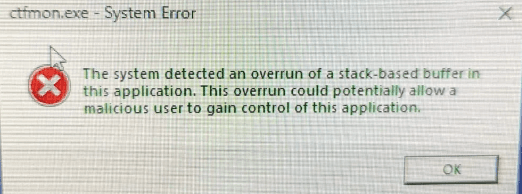- Local time
- 8:56 AM
- Posts
- 33
- OS
- Windows 11
hello , i have uninstalled mbam , these are my latest minidumps
 1drv.ms
1drv.ms
OneDrive
My Computer
System One
-
- OS
- Windows 11
- Computer type
- PC/Desktop
- CPU
- Amd Ryzen 5 3500x
- Motherboard
- Gigabyte b450m s2h
- Memory
- Kingston fury 16gb 3200mhz
- Graphics Card(s)
- Radeon 5500xt 8gb asus
- Hard Drives
- Seagate 1tb hdd , Kingston a2000 ssd nvme 250gb
- PSU
- aerocool cylon 600w
- Case
- Aqirys Canopus
- Keyboard
- Razer ornata v2
- Mouse
- razee viper
- Browser
- Opera gx
- Antivirus
- Windows antivirus