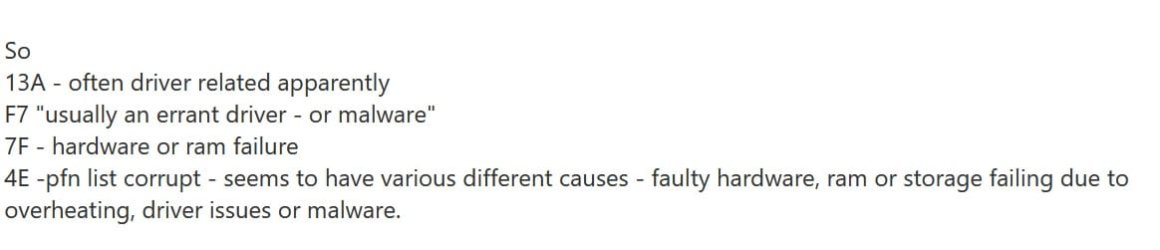petros2
Member
- Local time
- 1:08 PM
- Posts
- 33
- OS
- Windows 11
Hi , ever since i built my pc myself 3years ago i keep experiencing freezes and crashes to the point where it becomes unusable . Right now i am writing this on my phone because my pc just keeps crashing while im writing. So i have sent my cpu and motherboard to the manufacturer and they told me they were not having any problems , then i unplugged my seagate hdd , and it was still crashing. I ran memtest a few times and it always had no errors and all the passes. I have updated all of my drivers and windows software . Recently i rebuilt my pc and its still crashing. I have clean booted my pc 3 days ago and it was running well (only using league of legends and opera) and today it started crashing again. And its worse than ever it keeps crashing constantly and every time there is a different error : IRQL NOT LESS OR EQUAL notskrnl.exe , APC INDEX MISMATCH , DRIVER OVERRAN STACK BUFFER , KERNEL SECURITY CHECK FAILURE , and others .I have ran multiple pc scans , i have reseted my pc multiple times . I have contacted Microsoft community and a guy tried to help me and told me to sent him minidump files , and i did , and he told me to run memtest86 and i did , and then i told him it ran with no errors and he didnt respond ever since.This problem is unbearable and i need help as soon as possible
- Windows Build/Version
- 23H2
My Computer
System One
-
- OS
- Windows 11
- Computer type
- PC/Desktop
- CPU
- Amd Ryzen 5 3500x
- Motherboard
- Gigabyte b450m s2h
- Memory
- Kingston fury 16gb 3200mhz
- Graphics Card(s)
- Radeon 5500xt 8gb asus
- Hard Drives
- Seagate 1tb hdd , Kingston a2000 ssd nvme 250gb
- PSU
- aerocool cylon 600w
- Case
- Aqirys Canopus
- Keyboard
- Razer ornata v2
- Mouse
- razee viper
- Browser
- Opera gx
- Antivirus
- Windows antivirus