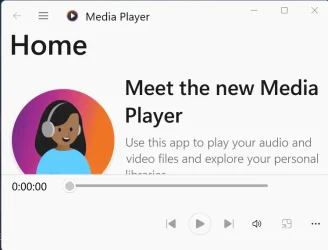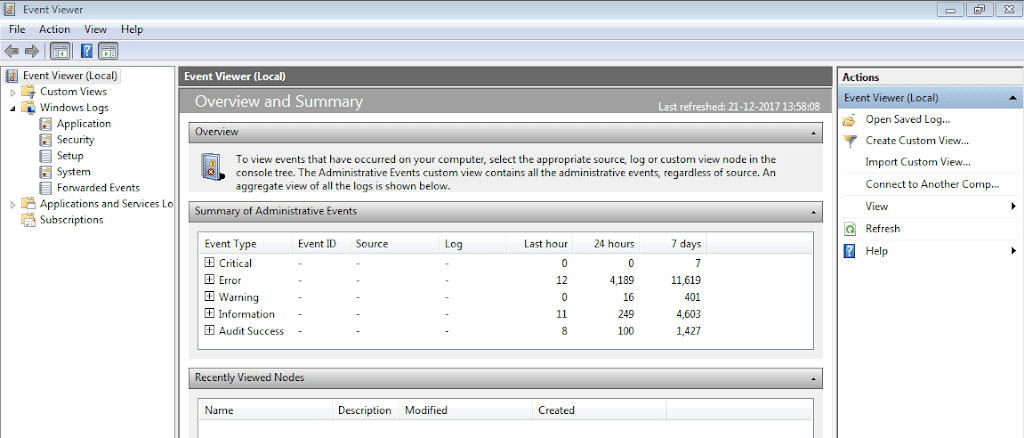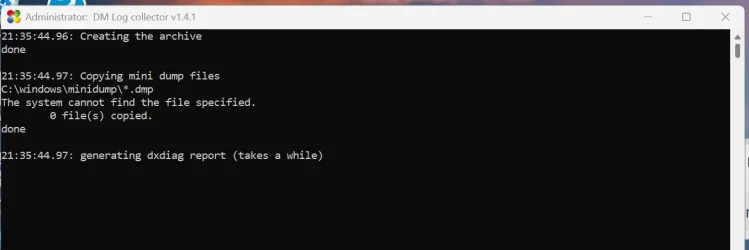After I clicked on "read more" on a Face Book article, the sound stopped working.
I unplugged and re plugged in the headphones and my PC shut down.
Then after several tries to start the PC, I unplugged the headphones again and tried the sound.
It worked for a brief moment and the PC shut down again.
After a restart, I reinstalled the windows media 11.
However, I could not open the app, it stayed grayed out.
I ran a full scan with Malwarebytes and a scan with an free on line ESET scan.
No malware was detected.
I unplugged and re plugged in the headphones and my PC shut down.
Then after several tries to start the PC, I unplugged the headphones again and tried the sound.
It worked for a brief moment and the PC shut down again.
After a restart, I reinstalled the windows media 11.
However, I could not open the app, it stayed grayed out.
I ran a full scan with Malwarebytes and a scan with an free on line ESET scan.
No malware was detected.
- Windows Build/Version
- windows 11 24H2
Attachments
My Computer
System One
-
- OS
- windows 11
- Computer type
- PC/Desktop
- Manufacturer/Model
- System Model HP OmniStudio X All-in-One Desktop 32-c0xxx
- CPU
- Processor Intel(R) Core(TM) Ultra 7 155H, 3800 Mhz, 16
- Memory
- 32 GB
- Hard Drives
- one two tera bytes