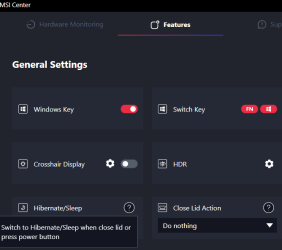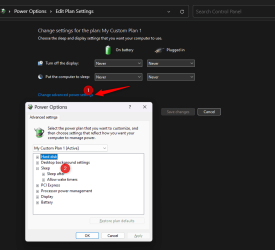- Local time
- 12:12 AM
- Posts
- 107
- OS
- Windows 11 Pro Version 24H2 OS Build 26100.2605
Sometimes when I put my PC to sleep or when it sleeps automatically it shuts down when I press the power button to wake it. This is like the 2-3rd time it happened.
Once when I put it to sleep mode and the other is when I left PC and it went to sleep mode....
How do I resolve this issue?
Windows 11 Version: 23H2 OS Build 22631.3235
Once when I put it to sleep mode and the other is when I left PC and it went to sleep mode....
How do I resolve this issue?
Windows 11 Version: 23H2 OS Build 22631.3235
- Windows Build/Version
- Windows 11 Version: 23H2 OS Build 22631.3235
My Computer
System One
-
- OS
- Windows 11 Pro Version 24H2 OS Build 26100.2605
- Computer type
- PC/Desktop
- Manufacturer/Model
- iBUYPOWER/MSI
- CPU
- Intel® Core™ i9-14900KF Processor
- Motherboard
- MSI PRO Z790-P WIFI
- Memory
- 32 GB [16 GB X2] DDR5-5200MHz
- Graphics Card(s)
- NVIDIA GeForce RTX 4070 Ti