My new PC won't go to sleep properly. It seems that Windows wants to go to sleep mode but the hardware turns completely off.
When hybrid sleep is on the PC seems to go to hibernation and I can unplug it from the socket and it will still continue where I left it with all the files and programs open.
But I don't like the hybrid sleep, because then the PC won't wake up with mouse or keýboard. Also the power LED on the case is off even though the manual states that it should blink while the computer is sleeping. I'd like to be able to distinguish sleep from shutdown so either the LED blink or waking up by mouse or keyboard should work.
If I turn the hybrid sleep off the hardware will still end up completely shutting down which results in abnormal shutdown and losing all open programs.
The powercfg shows S3 as available state. And I have the latest chipset drivers installed.
Below is a system power report. As you can se at 16:44:56 I put the computer in hybrid sleep and it works. Then I woke it up, turned hybrid sleep off and put it to sleep again at 14:48:30. This resulted abnormal shutdown as soon as the computer went to standby.
What could cause problem this and how could it be solved?
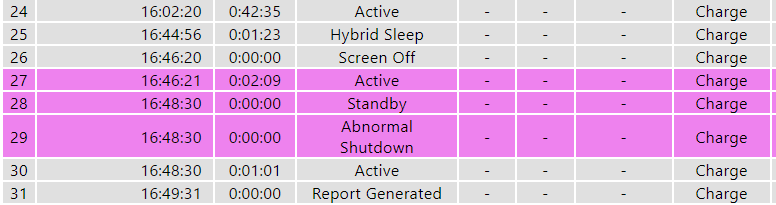
When hybrid sleep is on the PC seems to go to hibernation and I can unplug it from the socket and it will still continue where I left it with all the files and programs open.
But I don't like the hybrid sleep, because then the PC won't wake up with mouse or keýboard. Also the power LED on the case is off even though the manual states that it should blink while the computer is sleeping. I'd like to be able to distinguish sleep from shutdown so either the LED blink or waking up by mouse or keyboard should work.
If I turn the hybrid sleep off the hardware will still end up completely shutting down which results in abnormal shutdown and losing all open programs.
The powercfg shows S3 as available state. And I have the latest chipset drivers installed.
Below is a system power report. As you can se at 16:44:56 I put the computer in hybrid sleep and it works. Then I woke it up, turned hybrid sleep off and put it to sleep again at 14:48:30. This resulted abnormal shutdown as soon as the computer went to standby.
What could cause problem this and how could it be solved?
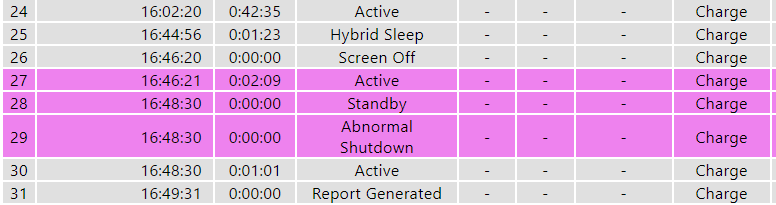
- Windows Build/Version
- 22H2
My Computer
System One
-
- OS
- Windows 11
- Computer type
- PC/Desktop
- CPU
- AMD Ryzen 5900X
- Motherboard
- Asus ROG Strix B550-i Gaming
- Memory
- Kingston 2x16GB 3600MHz DDR4
- Graphics Card(s)
- Palit Gamerock RTX 2070 Super
- Screen Resolution
- 1920x1080
- Hard Drives
- Samsung 980 Pro 1TB
Kingston NV.2 2 TB
- PSU
- Cooler Master V750 SFX Gold
- Case
- Jonsbo A4
- Cooling
- Cooler Master MasterLiquid ML240L V2





