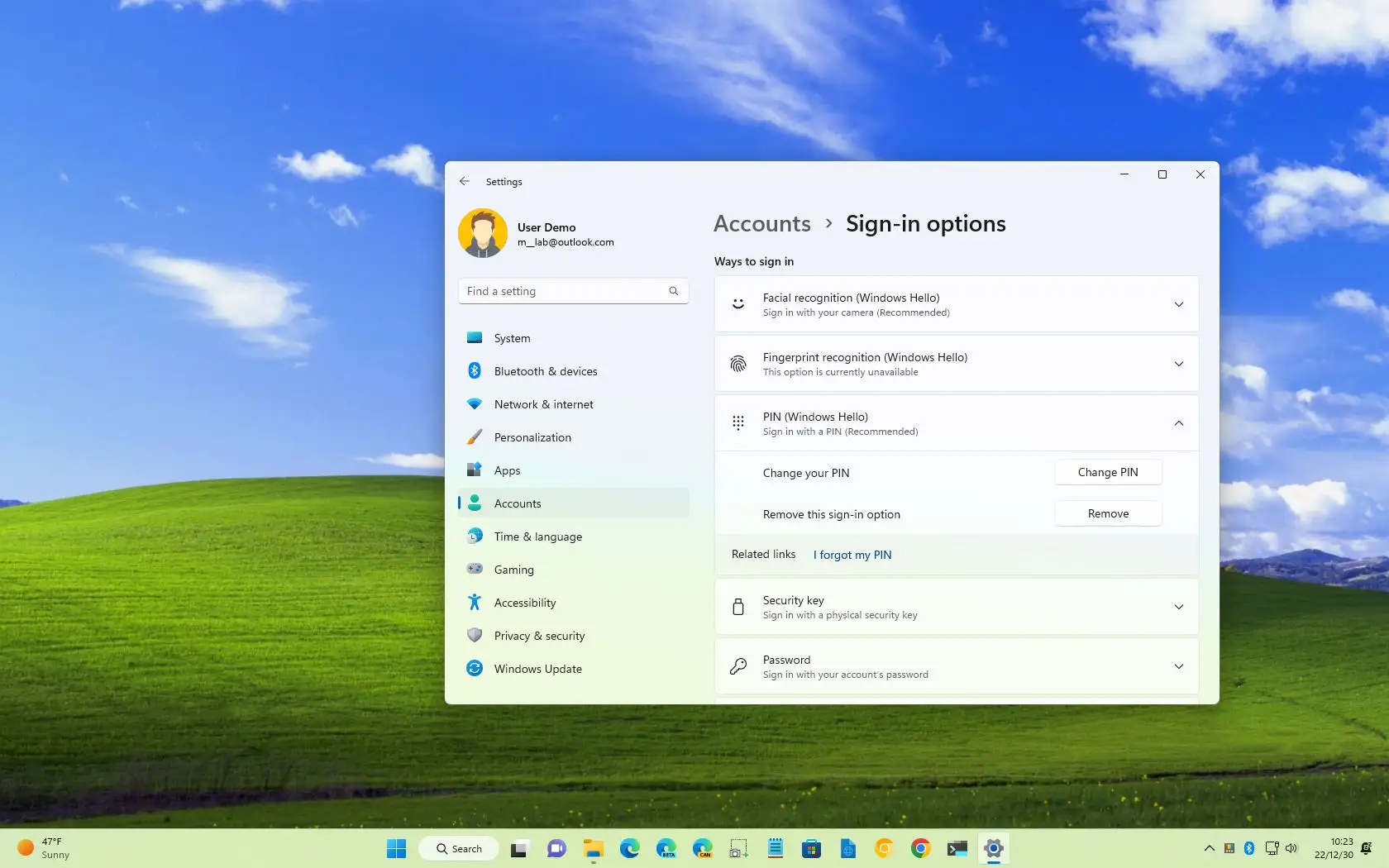Andrew Entee
New member
- Local time
- 10:20 PM
- Posts
- 8
- OS
- Windows 11
Hi Everyone. Just wondering if anyone else has run into this... I'm upgrading some computers to Windows 11. The users on these computers do not have a PIN or password. Power on just loads the home screen (which is correct for these devices). I notice though that if you ctl-alt-del and select switch users, it will ask for a PIN (which doesn't exist). Wondering if this is a bug or if some a config is incorrect.
Many thanks.
Many thanks.
My Computer
System One
-
- OS
- Windows 11
- Computer type
- PC/Desktop