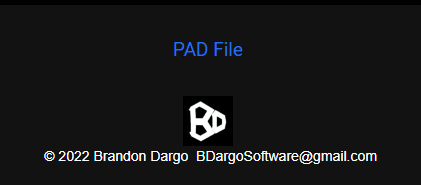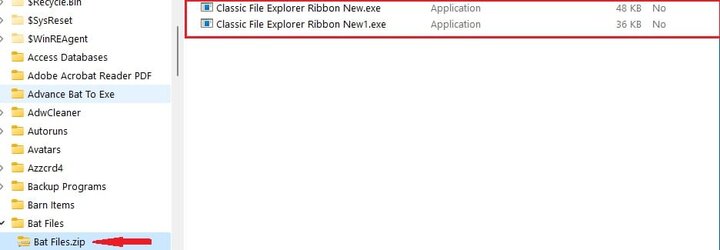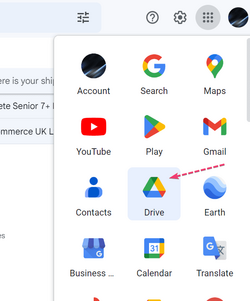Thought I would step in here. I have been a user of the battoee app for a few years. I also use MB Pro. MB does block those apps by default as you noticed. If you have MB Pro you can create an exception and the battoexe apps and their associated apps will work fine. I contacted the creator/owner of the battoexe app and he is aware of the conflicts. My experience is his apps are safe.I have to ask about Bat2Exe. I downloaded and converted the bat file I am using to an exe file. When I ran it, Malwarebytes immediately blocked and then quarantined it. Any thoughts on why that would have happened? The same code runs fine as a bat file and also as the file using the command prompt with the file created by the method mentioned in the opening post of this thread.
My Computers
System One System Two
-
- OS
- Win11 Pro OEM 24h2 OS Build 26100.4351
- Computer type
- PC/Desktop
- Manufacturer/Model
- Beelink SER8
- CPU
- AMD Ryzen 7 8845HS
- Motherboard
- AZW SER8 AMD Promontory/Bixby FCH
- Memory
- DDR5-5600 / PC5-44800 DDR5 SDRAM SO-DIMM32G
- Graphics Card(s)
- AMD Radeon 780M
- Sound Card
- AMD Zen - Audio Processor - HD Audio Controller
- Monitor(s) Displays
- 1 LG HDR 32"
- Screen Resolution
- 2560x1440
- Hard Drives
- 1TB Crucial NVMe
2TB Crucial NVME
WD 1TB SSD SATA to USB3
1 Seagate BUP Slim 2TB SATA to USB3
1 Seagate BUP Slim 4TB SATA to USB3
Samsung SSD 1TB SATA to USB3
Samsung 500G SATA to USB3
500G Crucial SSD to USB3
- PSU
- Beelink Proprietary
- Case
- Beelink Proprietary
- Cooling
- Beelink Proprietary
- Keyboard
- Logitech Backlit USB
- Mouse
- Logitech M510
- Internet Speed
- T-Mobile 5G 100+ Mbs
- Browser
- Edge, Firefox, Chrome
- Antivirus
- Microsoft Secutiry
- Other Info
- Microsoft 365 Family Office 18429.20044 CTR
Macrium X Subscription 5 Copies Version 10.0.8576
Mini-Tool Ultimate 12.9 Lifetime
Malwarebytes Premium w/VPN 5.3.2.195 Update 1.0.10001 Component 134.1.5283
Revo Pro Portable Pro 5.4.0
Roboform 9.7.5.5
Thunderbird
eMail client
utilities
Many others. (All legit)
-
- Operating System
- Win11 Pro OEM 24h2 OS Build 26100.4202
- Computer type
- PC/Desktop
- Manufacturer/Model
- Beelink
- CPU
- AMD Ryzen 7 8845HS
- Motherboard
- AMD
- Memory
- 32G
- Graphics card(s)
- Beelink SER7
- Sound Card
- Beelink SER7
- Monitor(s) Displays
- Dell
- Screen Resolution
- Native
- Hard Drives
- 1TB Crucial NVMe SSD 2G SATA
- PSU
- Beelink Proprietary
- Case
- Beelink Proprietary
- Cooling
- Beelink Proprietary
- Mouse
- MS
- Keyboard
- gaming keyboard
- Internet Speed
- 256
- Antivirus
- Defender Malwarebytes
- Other Info
- Microsoft 365 Family Office 18429.20044 CTR
Macrium X Subscription1 Version 10.0.8576
Mini-Tool Ultimate 12.9 Lifetime
Malwarebytes Premium w/VPN 5.2.9.176 Update 1.0.97801 Component 129.0.5196
Revo Pro Portable Pro 5.3.7
Roboform 9.7.3.3
Many others. (All legit)