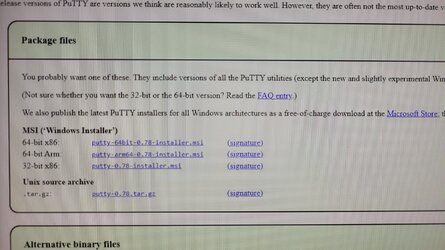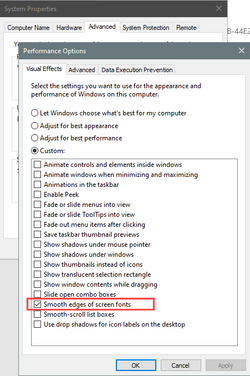The_Jackal
Member
- Local time
- 4:49 AM
- Posts
- 3
- OS
- Windows 11 Pro 22H2 build 22621.819
Hi guys, I need help here.
I have 2 monitors (S2721DGF and S2716DG) and I having trouble with text. In monitor S2721DGF everything looks fine but in S2716DG text look pixelated as if the monitor had not been set to the original resolution. I'm using Windows 11 22H2 build 22621.819. This same monitor setup looks normal in Ubuntu 22.10.
This I'm already tried:
1-fresh install windows 11 with lastest nVidia drivers
2-change cables (teste other 2 DP cables and 2 HDMI cables)
3-clear type tuning
4-change port in graphics card
5-checked resolution and scale (both are QHD and setted to 100% scale)
Maybe is a problem with monitor hardware? I'm attached 2 photos to show this diference. In screenshot it cannot be noticed, so I take a photo.
Thanks for any help.
I have 2 monitors (S2721DGF and S2716DG) and I having trouble with text. In monitor S2721DGF everything looks fine but in S2716DG text look pixelated as if the monitor had not been set to the original resolution. I'm using Windows 11 22H2 build 22621.819. This same monitor setup looks normal in Ubuntu 22.10.
This I'm already tried:
1-fresh install windows 11 with lastest nVidia drivers
2-change cables (teste other 2 DP cables and 2 HDMI cables)
3-clear type tuning
4-change port in graphics card
5-checked resolution and scale (both are QHD and setted to 100% scale)
Maybe is a problem with monitor hardware? I'm attached 2 photos to show this diference. In screenshot it cannot be noticed, so I take a photo.
Thanks for any help.
- Windows Build/Version
- Windows 11 22H2 build 22621.819
Attachments
My Computer
System One
-
- OS
- Windows 11 Pro 22H2 build 22621.819
- Computer type
- PC/Desktop
- CPU
- Intel i7 10700k
- Motherboard
- Gigabyte Z490 Aorus Elite
- Memory
- 4 x 8GB DDR4 3200mhz G.Skill
- Graphics Card(s)
- EVGA RTX 3080 FTW3
- Sound Card
- Integrated Realtek
- Monitor(s) Displays
- S2721GDF / S2716DG
- Screen Resolution
- 2560x1440
- Hard Drives
- 1x SSD XPG Gammix 1TB
1xHD Seagate 1TB
1xHD Western Digital 1TB
- PSU
- Corsair RM1000-x
- Cooling
- Corsair H110i
- Keyboard
- IKBC F108
- Mouse
- Logitech G703 Wireless