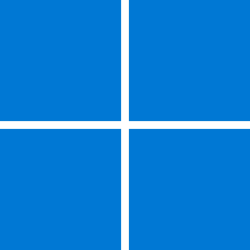eldergeek68
Member
- Local time
- 5:04 PM
- Posts
- 3
- OS
- Windows 11 23H2 (OS Build 22631.4602)
I started having problems updating files from my desktop to my laptop using robocopy on 09/27/2024. These are workgroup computers on my local LAN and the ethernet on both is set to private, not public. I performed a clean boot on my desktop and the problem was no longer there. After the process of elimination, I discovered that the issue only manifested itself when NordVPN.ese (application, not service) was enabled. In addition to the robocopy issue, I could no longer access my laptop in File Explorer. It prompted me for network credentials with the error "The username or password is incorrect".
When I have the NordVPN running, but disconnect or pause it everything works as expected. Should I expect this behavior when connected to a VPN?
Forgive me if I'm just stupid, but I hope this will help someone else.
When I have the NordVPN running, but disconnect or pause it everything works as expected. Should I expect this behavior when connected to a VPN?
Forgive me if I'm just stupid, but I hope this will help someone else.
- Windows Build/Version
- Windows 11 version 23H2 (OS Build 22631.4169)
My Computers
System One System Two
-
- OS
- Windows 11 23H2 (OS Build 22631.4602)
- Computer type
- PC/Desktop
- Manufacturer/Model
- custom 02/20/2021
- CPU
- AMD Ryzen 7 - 3900X
- Motherboard
- ASRock X570 Taichi v1.06 (bios v.5.50)
- Memory
- G-SKILL Ripjaws V DDR4-3600MHz CL 16-19-19-39 1.35 V 64GB, F4-3600C16Q-64GVKC
- Graphics Card(s)
- Gigabyte AORUS GeForce GTX 1080Ti 11G
- Sound Card
- (onboard) Realtek High Definition Audio
- Monitor(s) Displays
- Dell UltraSharp 32 4K USB-C Monitor x3
- Screen Resolution
- 4K
- Hard Drives
- WD_BLACK 4TB SN850X M.2 2280 PCIe NVMe Gen4x4 WDS400T2X0E x 2
Inland Performance 3D nand M.2 2280 PCIe NVMe 4.0 x4, 2TB
WD BLUE 3D NAND SSD 2TB
Team EX2 SSD 2TB
Samsung V-NAND SSD 850 EVO 1TB
Inland Professional SSD 1TB x 2
Seagate BarraCuda Pro 12TB SATA 6 Gb/s 7200 RPM
Inland Prime 3D nand M.2 2280 PCIe NVMe 3.0 x4, 2TB
Toshiba Toshiba N300 6TB 7200RPM SATA III 6Gb/s
Seagate Backup Plus Hub 8TB
- PSU
- EVGA SuperNova 1300 G2 psu
- Case
- Corsair Graphite 760T Full-Tower Case (white)
- Cooling
- cpu - be quiet! Dark Rock Pro 4, case - ARCTIC BioniX P140 140 mm fans x 5
- Keyboard
- Corsair K70 RGB PRO Mechanical Wired Gaming Keyboard, CHERRY MX Brown
- Mouse
- Corsair Scimitar Elite RGB Wireless MMO Gaming Mouse
- Internet Speed
- 1 GHz
- Browser
- Chrome
- Antivirus
- Windows Defender, Malwarebytes
- Other Info
- ICY DOCK Dual Tool-Less Dual 2.5 to 3.5 HDD Drive Bay x 2
AFT Atech Flash PRO-88 USB 3.1 Gen 1 Professional 5.25" Media Reader/Hub
ICY DOCK Dual Tool-Less Dual 2.5 to 3.5 HDD Drive Bay
HL-DT-ST BD-RE WH16NS40 Blu-ray
ICY DOCK ToughArmor MB840M2P-B M.2 NVMe SSD to PCIe 3.0/4.0 Removable SSD Mobile Rack Adapter Card
Blue Yeti USB mic
Microsoft web cam HD
Companion 5 speakers
HP OfficeJet Pro 8600 Wireless AIO
HP OfficeJet Pro 8710 Wireless AIO
Dymo Label Writer 450 Twin Turbo label printer, Black/Silver (1752266)
Epson Perfection V850 Pro Photo Scanner - Gray
Fujitsu ScanSnap iX1500 Color Duplex Document Scanner with Touch Screen (2018 Release)
BTF-LIGHTING WS2812B RGB 5050SMD Individual Addressable
16.4FT 60Pixels/m 300Pixels Flexible Full Color LED Strip (x2)
BTF-LIGHTING AC100-240V to DC5V30A Max150W Suit
DC5V1A~DC5V30A Switching Power Supply Device Transformer
Power Adapter Converter for LED Strip
ESP32 Development Board ESP-32S NodeMCU Board
ESP-WROOM-32 WiFi Microcontroller 2.4GHz 2 in 1
Dual-Core WiFi + Bluetooth Processor
Integrated Chip CP2102 Low Power Consumption ESP-32S
WAGO 221 Lever Nuts 78pc Compact Splicing Wire Connector Assortment
-
- Operating System
- Windows 11 version 23H2 (OS Build 22631.4602)
- Computer type
- Laptop
- Manufacturer/Model
- LG Gram 17Z990-R.AAC9U1
- CPU
- Intel Core i7-8565U @ 1.8 GHz, 1992 Mhz, 4 Cores
- Motherboard
- LG
- Memory
- 40 Gb - 8 Gb onboard + Hynix 32GB 2RX8 PC4-2400T-SE1-11 HMA82GS6AFR8N-UH N0 DDR4-2400 SODIMM
- Graphics card(s)
- Intel UHD Graphics 620
- Sound Card
- Synaptics SmartAudio HD
- Monitor(s) Displays
- LG
- Screen Resolution
- 3K (2560 x 1600)
- Hard Drives
- Inland Performance 3D nand M.2 2280 PCIe NVMe 4.0 x4, 2TB x 2