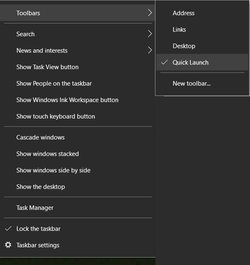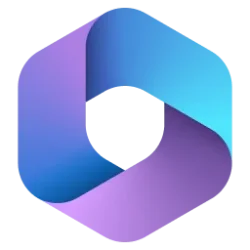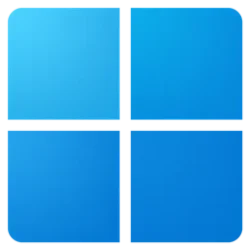- Local time
- 3:52 PM
- Posts
- 270
- Location
- Reggio di Calabria, Italy
- OS
- Windows 11 Pro Insider Preview Dev
Installed on my insider machine but I'm not so happy with Windows 10, they have also eliminated many convenient and immediately usable functions such as contacts on the taskbar to send emails and others. I hope it will improve in the future.
My Computer
System One
-
- OS
- Windows 11 Pro Insider Preview Dev
- Computer type
- PC/Desktop
- Manufacturer/Model
- To be filled by O.E.M.
- CPU
- AMD Ryzen™ 5 5600G with Radeon Graphics 3.90 GHz
- Motherboard
- MSI B450 GAMING PLUS MAX
- Memory
- 16,0 GB
- Graphics Card(s)
- NVIDIA GeForce GT 720, NVIDIA compatible
- Sound Card
- NVIDIA High Definition Audio
- Monitor(s) Displays
- BenQ GW2270 Color Profile.D6500
- Screen Resolution
- 1920 x 1080
- Hard Drives
- Samsung SSD 850 EVO 250GB + CT1000BX500SSD1 + ST2000DM006-2DM164 + WDC WD5000AAKS-07TMA0 +WDC WD10EARX-00N0YB0
- PSU
- EVGA 600 W2, 80+ WHITE 600W, 3 Year Warranty, Power Supply 100-W2-0600-K2 (EU)
- Case
- RAIJINTEK Agos - mid tower - ATX
- Cooling
- Cooler Master Hyper 212 Evo heatsink + Fans: 2 front+1 back+1 up
- Keyboard
- Logitech Internet 350 Keyboard
- Mouse
- Logitech MX Revolution
- Internet Speed
- Download 159.29 Mbps - Upload 80.14 Mbps
- Browser
- Google Crome Dev
- Antivirus
- Microsoft Windows Security