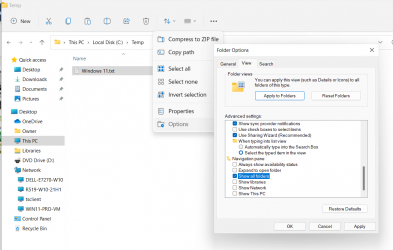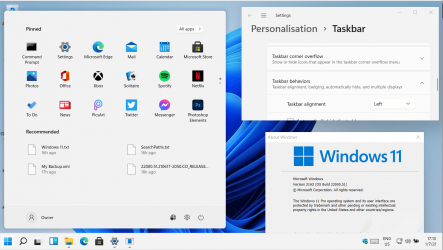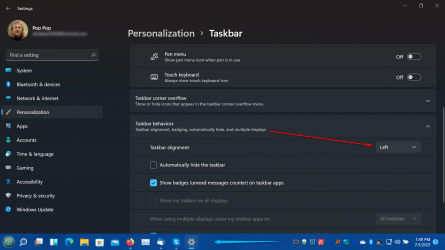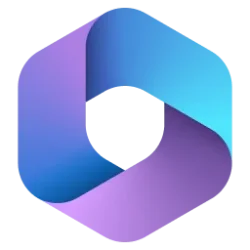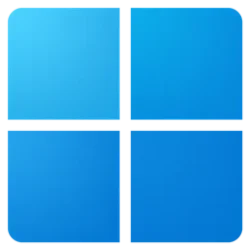The interface looks prettier but has lost significant function, particularly on the taskbar. File explorer has been dumbed down too. I guess the requirements for installation give better security but the CPU generation cutoff seems arbitrary. Gen 6 & 7 Intel core CPUs have the same built in security features as Gen 8. I suspect that's more a commercial decision than a security one despite what they claim.
My Computer
System One
-
- OS
- Windows 10 version 22H2 and W11 Dev.
- Computer type
- Laptop
- Manufacturer/Model
- HP
- CPU
- i7 7500U
- Motherboard
- HP
- Memory
- 8GB
- Graphics Card(s)
- NVIDIA Geforce 940MX
- Screen Resolution
- 1920x1080
- Hard Drives
- Internal 256GB Samsung SSD plus UB3/2 attached 500GB Samsung SSD, 256GB WD SSD, 3TB WD HDD, 2TB WD HDD. 1.5TB Samsung HDD, and 7GB Network storage
- Mouse
- Logitech M705
- Internet Speed
- 200Mb/sec
- Browser
- Chrome, FF, Opera, Edgium.
- Antivirus
- MS Defender, Malwarebytes