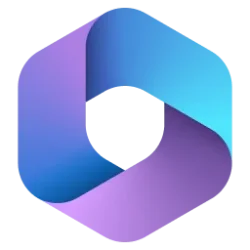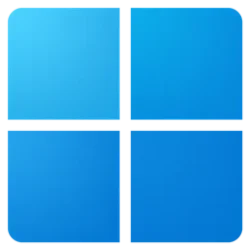JohnMarchant
Well-known member
- Local time
- 10:10 PM
- Posts
- 22
- OS
- Windows 10
Can't see at present that i would ever put it on my main system.
2d and 3d benchmark tests give no real significant improvements, some areas Win 10 faster others 11 is faster but not by any significant amount.
Looks to much to me like they want to go back to Windows 8 looks. I liked 10 because it was clean, simple UI, yes some things i did not like but overall 10 looks better.
Not being able to move the taskbar to top or sides is a big reason i wont use it. I prefer the option to do so. Seems yet again control over the UI is being limited and i can see the reason why. My Desktop PC is for productivity, if i want Android or Apple apps on it i will use my phone. Win 11 seems to want to appeal to tablet users more than traditional desktop users.
So i will wait and see but at the moment MS is looking and acting more and more like Apple everyday, that for me is not good and the reason i left Apple some years ago for desktop computing.
2d and 3d benchmark tests give no real significant improvements, some areas Win 10 faster others 11 is faster but not by any significant amount.
Looks to much to me like they want to go back to Windows 8 looks. I liked 10 because it was clean, simple UI, yes some things i did not like but overall 10 looks better.
Not being able to move the taskbar to top or sides is a big reason i wont use it. I prefer the option to do so. Seems yet again control over the UI is being limited and i can see the reason why. My Desktop PC is for productivity, if i want Android or Apple apps on it i will use my phone. Win 11 seems to want to appeal to tablet users more than traditional desktop users.
So i will wait and see but at the moment MS is looking and acting more and more like Apple everyday, that for me is not good and the reason i left Apple some years ago for desktop computing.
My Computer
System One
-
- OS
- Windows 10