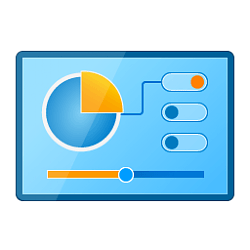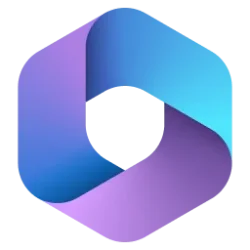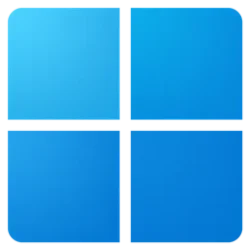- Local time
- 10:15 PM
- Posts
- 4,623
- OS
- Windows 10 Home x64
I love it and am using it without Open-Shell. It seems faster than 10 but it will take time to adjust to the new Design, especially since I used Classic and Open Shell from the start of Windows 10.
Sure StartIsBack will be updated for 11 support. It's $3.99, but very customizable
A Guy
My Computers
System One System Two
-
- OS
- Windows 10 Home x64
- Computer type
- PC/Desktop
- Manufacturer/Model
- Custom
- CPU
- INTEL Core i5-11400
- Motherboard
- ASUS PRIME H570-PLUS
- Memory
- KINGSTON HyperX Fury Black DDR4 16GB (2 x 8GB) 3200MHz, CL16
- Graphics Card(s)
- EVGA GeForce GTX 750 Superclocked 1GB 128-Bit GDDR5
- Monitor(s) Displays
- LG 32MA68HY 32" IPS
- Screen Resolution
- 1920 x 1080
- Hard Drives
- SAMSUNG 250GB 970 EVO Plus NVMe, M.2 SSD, Crucial 250GB MX500, SEAGATE 500GB Barracuda® 7200.12, SATA 3 Gb/s, 7200 RPM, 16MB cache
- PSU
- CORSAIR RM550x 80 PLUS Gold 550W
- Case
- ANTEC P10 FLUX
- Cooling
- be quiet! Pure Rock 2, 5 x 120 mm Case Fans
- Internet Speed
- 480 + Mbps Up/ 12+ Mbps Down
- Browser
- Vivaldi Snapshot
- Antivirus
- Avast
-
- Operating System
- Windows 10 Home x64
- Computer type
- PC/Desktop
- Manufacturer/Model
- Custom
- CPU
- Intel Core i5-750
- Motherboard
- ASUS P7P55D
- Memory
- Kingston HyperX Fury Black 8GB (2x4GB) DDR3-1600MHz CL8
- Graphics card(s)
- MSI GeForce GT 240 N240GT-MD1G/D5 1 GB DDR5
- Monitor(s) Displays
- LG 32MA68HY 32" IPS
- Screen Resolution
- 1980x1040
- Hard Drives
- Samsung Electronics 840 EVO 120GB, SEAGATE 500GB Barracuda® 7200.12, SATA 3 Gb/s, 7200 RPM, 16MB cache
- PSU
- Antec TruePower New TP-550 550W
- Case
- Antec 300
- Cooling
- Cooler Master Hyper 212+, 4 Noctua NF-P12 120mm, 1 Noctua NF-P14 FLX
- Internet Speed
- 480+ Mbps Down/12+Mbps Up
- Browser
- Vivaldi Snapshot
- Antivirus
- Avast