Hi all,
I have an XPS 15 equipped with i7-12700H, 32.0 GB RAM, 1TB SSD NVMe and Nvidia RTX 3050Ti and I have been having subpar performances in games and video editing applications.
- When I work on Davinci Resolve (similar to Adobe Premiere), it cannot playback videos smoothly. When I start to edit, playback will freeze, drop frames, become unresponsive etc making it impossible to work. I'm not doing anything intensive, just basic, cut and editing, transitions, playback etc.
- I know it's not a gaming laptop but it can't run smoothly CSGO or Half Life Black Mesa (20 y/o game with slightly improved graphics) in low settings.
Here's the interesting part. Today I noticed that when I'm editing a video, my NVIDIA GPU doesn't show any sign of activity when I monitored performances. Then I launched a game to see and same, my NVIDIA GPU inactive when running a game
Below screenshot was taken in the middle of a game, shouldn't the below graph should show some sort of 3D activity when a game is running?
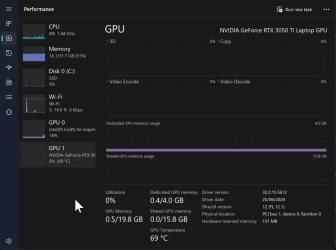
In Windows graphic settings I correctly set it up to use my NVIDIA GPU.

I also noticed that my monitors are being driven by the integrated GPU and I was wondering if this could be the source of the issue?
Even if it's not, I couldn't find a way to choose between my integrated GPU and NVDIA card in Nvidia control panel. Does anyone know where I could change this?

Would appreciate any insights you may have on this.
Thanks
I have an XPS 15 equipped with i7-12700H, 32.0 GB RAM, 1TB SSD NVMe and Nvidia RTX 3050Ti and I have been having subpar performances in games and video editing applications.
- When I work on Davinci Resolve (similar to Adobe Premiere), it cannot playback videos smoothly. When I start to edit, playback will freeze, drop frames, become unresponsive etc making it impossible to work. I'm not doing anything intensive, just basic, cut and editing, transitions, playback etc.
- I know it's not a gaming laptop but it can't run smoothly CSGO or Half Life Black Mesa (20 y/o game with slightly improved graphics) in low settings.
Here's the interesting part. Today I noticed that when I'm editing a video, my NVIDIA GPU doesn't show any sign of activity when I monitored performances. Then I launched a game to see and same, my NVIDIA GPU inactive when running a game
Below screenshot was taken in the middle of a game, shouldn't the below graph should show some sort of 3D activity when a game is running?
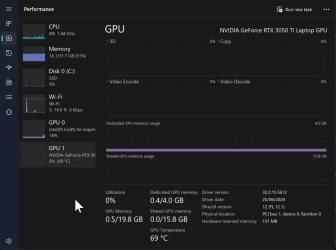
In Windows graphic settings I correctly set it up to use my NVIDIA GPU.

I also noticed that my monitors are being driven by the integrated GPU and I was wondering if this could be the source of the issue?
Even if it's not, I couldn't find a way to choose between my integrated GPU and NVDIA card in Nvidia control panel. Does anyone know where I could change this?

Would appreciate any insights you may have on this.
Thanks
My Computer
System One
-
- OS
- Windows 11
- Computer type
- Laptop
- CPU
- 11th Gen Intel(R) Core(TM) i7-11800H
- Memory
- 32GB
- Graphics Card(s)
- Nvidia Gefore RTX 3050 Ti
- Monitor(s) Displays
- OLED








