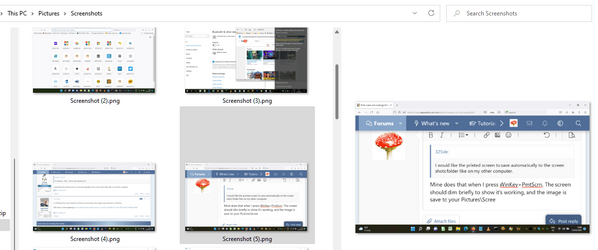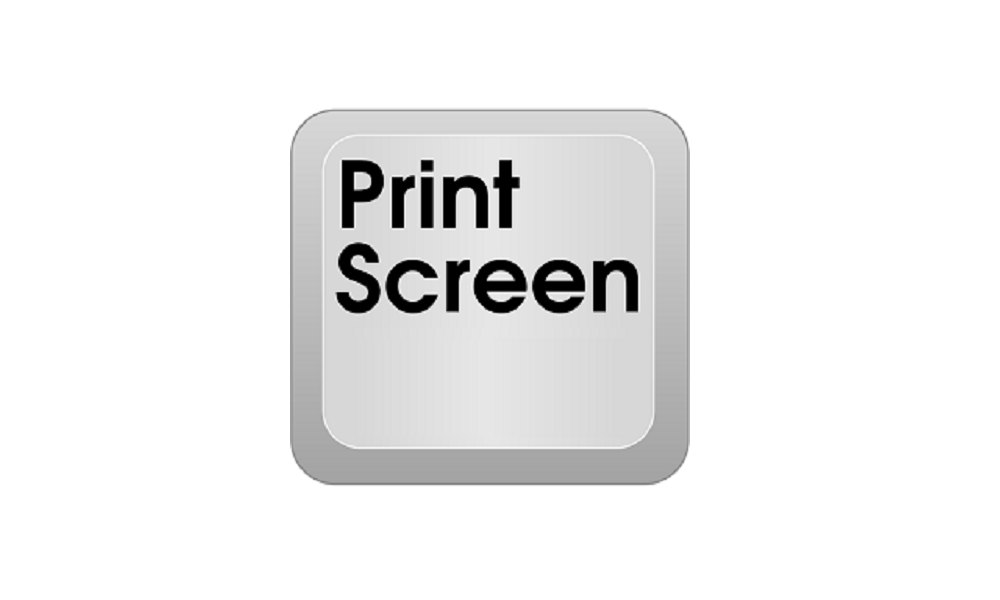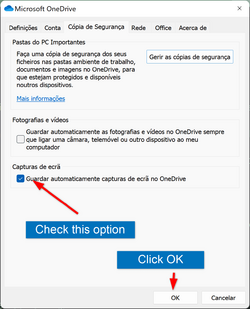325xle
Well-known member
- Local time
- 4:13 AM
- Posts
- 51
- OS
- Windows 11
New computer. Doesn't work.
My Computer
System One
-
- OS
- Windows 11
- Computer type
- PC/Desktop
- Manufacturer/Model
- Lenovo
- CPU
- See link in Other Info field below.
- Motherboard
- See link in Other Info field below.
- Memory
- See link in Other Info field below.
- Graphics Card(s)
- See link in Other Info field below.
- Sound Card
- See link in Other Info field below.
- Monitor(s) Displays
- See link in Other Info field below.
- Screen Resolution
- See link in Other Info field below.
- Hard Drives
- See link in Other Info field below.
- PSU
- See link in Other Info field below.
- Case
- See link in Other Info field below.
- Cooling
- See link in Other Info field below.
- Keyboard
- See link in Other Info field below.
- Mouse
- See link in Other Info field below.
- Internet Speed
- See link in Other Info field below.
- Browser
- See link in Other Info field below.
- Antivirus
- See link in Other Info field below.