Windows 10 22H2 to a QNAP TS-464 (though I've also tried it from a brand new Inspiron i7-14700 over the network to the QNAP)
I'm trying to move a large number of files from a Windows 10 "Server" (it has some RAIDed drives) to a QNAP NAS. The main folder, used as an office backup, has 1.1 TB of files from several Macs from a printing/graphics company. I'm trying to move all the files over to a new QNAP, but running into a problem I've rarely seen. There are a significant number of files that won't copy over because Windows "Can't find the file" apparently, even though I can view it in explorer, and can open some of them, like some TIF files.
I use an app called Beyond Compare to move files, because the graphical interface is convenient to see if anything was not copied. Although the problem also occurs just using Windows Explorer.
I have a hunch it has something to do with files with strange attributes: name or size or something from the Mac computers. I'll attach a couple of screenshots. The files may be 0 bytes, or they may not be. That doesn't seem to affect the issue.
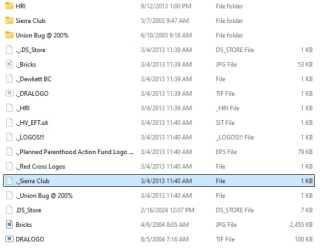
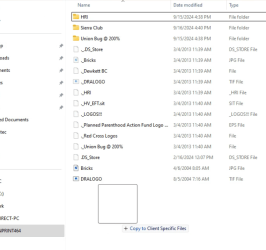


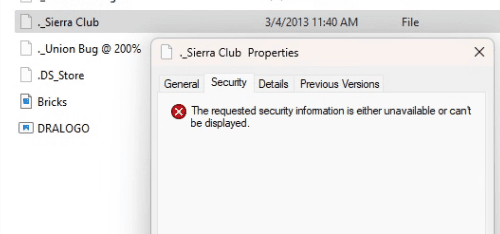
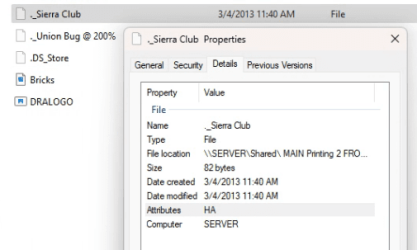
I'm trying to move a large number of files from a Windows 10 "Server" (it has some RAIDed drives) to a QNAP NAS. The main folder, used as an office backup, has 1.1 TB of files from several Macs from a printing/graphics company. I'm trying to move all the files over to a new QNAP, but running into a problem I've rarely seen. There are a significant number of files that won't copy over because Windows "Can't find the file" apparently, even though I can view it in explorer, and can open some of them, like some TIF files.
I use an app called Beyond Compare to move files, because the graphical interface is convenient to see if anything was not copied. Although the problem also occurs just using Windows Explorer.
I have a hunch it has something to do with files with strange attributes: name or size or something from the Mac computers. I'll attach a couple of screenshots. The files may be 0 bytes, or they may not be. That doesn't seem to affect the issue.
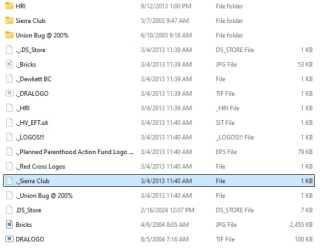
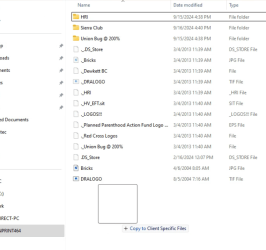


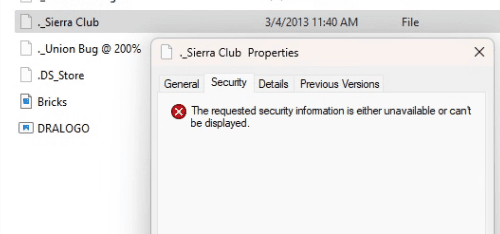
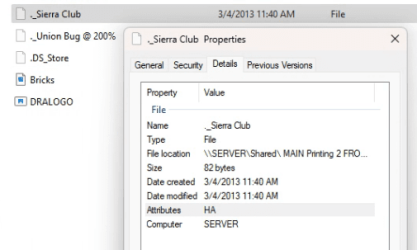
- Windows Build/Version
- Windows 10 22H2 or Win 11 Pro 23H2
My Computer
System One
-
- OS
- Windows 11, Windows 10
- Computer type
- PC/Desktop
- Manufacturer/Model
- Dell Inspiron
- CPU
- i7-14700
- Memory
- 16gb







