nitewulf
Well-known member
- Local time
- 11:12 AM
- Posts
- 20
- OS
- Windows 11 (beta)
I need an expert with Notepad to help me with this issue. The example is using Notepad++, but it the same happens if I use regular notepad. I created a check register (see photo) and then tried to save it as a text file. When it's saved as a text file, the data is all jumbled and skewed (see photo). Same thing happens if I go to print. Now, if I were to do that same form in Word, it would save and print correctly so it's a problem with notepad. I think my problems started after I tried to change the font in notepad. Anyway, please let me know if anyone has any thoughts. The top is the jumbled text and bottom photo is as it should be.
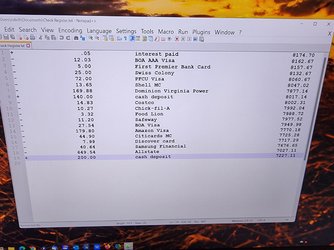

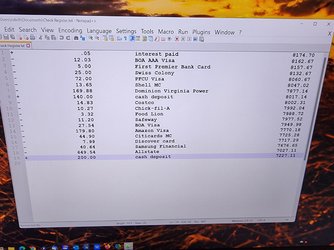
My Computer
System One
-
- OS
- Windows 11 (beta)
- Computer type
- PC/Desktop
- Manufacturer/Model
- Self-Built
- CPU
- i9-9900KF
- Motherboard
- Asus ROG STRIX Z390-E Gaming
- Memory
- G.Skill DDR4-2132 32GB XMP 2.0
- Graphics Card(s)
- Asus Turbo GeForce RTX 2080 Ti
- Sound Card
- Creative Soundblaster G6
- Monitor(s) Displays
- Dell P2715Q
- Screen Resolution
- 3840x2160
- Hard Drives
- Samsung 970 Evo 1TB x 2
- PSU
- EVGA 750
- Case
- Fractal 5
- Cooling
- Fractal Celsius S24
- Keyboard
- Corsair K55
- Mouse
- Razer
- Internet Speed
- 300
- Browser
- Edge, Chrome and Firefox
- Antivirus
- Windows Defender





