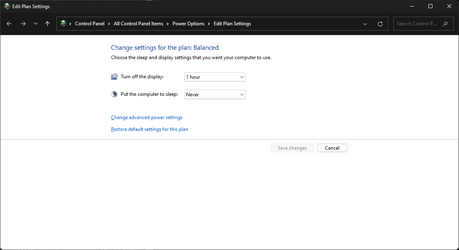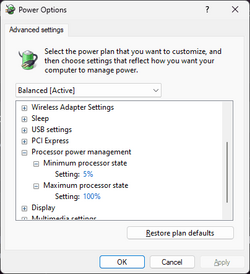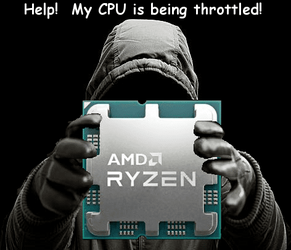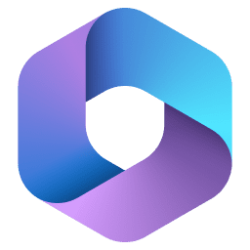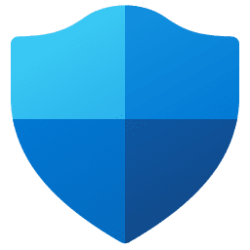- Local time
- 11:45 AM
- Posts
- 285
- OS
- Win11 26100.3323
I have a Dell 7490 laptop with an Intel Core i5-8350U and 16Gb RAM that runs very well when first booted producing as Userbenchmark Desktop performance of 70% shortly after a cold start and allowing for all drivers to be loaded. This benchmark then drops to 15-20% after about 20 mins of use and it is down to the processor performance.
I have identified that immediately after cold boot the processor in Task Manager peaks to around 3.5GHz and this will provide the 70% benchmark. The processor drops to 0.40GHz at some point and sticks at that speed as shown below and it doesn't rise above this level. The processor temp shows at around 45-48C using HWInfo. Even starting Photoshop will not kick the processor above 0.40Ghz.
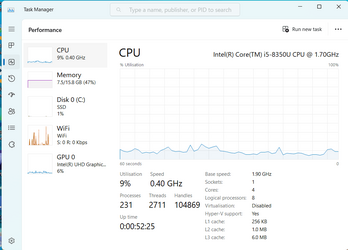
I have disabled the Intel Virtualisation in the UEFI, and also C States because I find that booting with them enabled throttles the processor to 0.40GHz for boot. I am getting very frustrated with this because it is essentially making the laptop unusable - even just for web browsing
Does anyone have any ideas what might be causing this and how I could stop the processor being throttled?
I have identified that immediately after cold boot the processor in Task Manager peaks to around 3.5GHz and this will provide the 70% benchmark. The processor drops to 0.40GHz at some point and sticks at that speed as shown below and it doesn't rise above this level. The processor temp shows at around 45-48C using HWInfo. Even starting Photoshop will not kick the processor above 0.40Ghz.
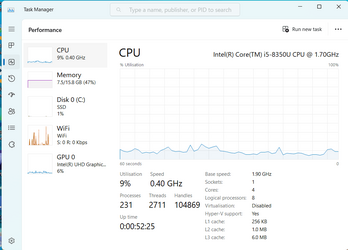
I have disabled the Intel Virtualisation in the UEFI, and also C States because I find that booting with them enabled throttles the processor to 0.40GHz for boot. I am getting very frustrated with this because it is essentially making the laptop unusable - even just for web browsing
Does anyone have any ideas what might be causing this and how I could stop the processor being throttled?
- Windows Build/Version
- Win 11 Build 22624.1391
Last edited:
My Computer
System One
-
- OS
- Win11 26100.3323
- Computer type
- Laptop
- Manufacturer/Model
- Dell Latitude 7430
- CPU
- 12th Gen Intel(R) Core(TM) i7-1270P 2.20 GHz
- Motherboard
- Dell
- Memory
- 16Gb