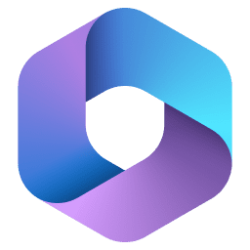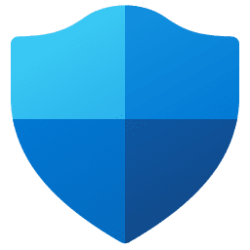- Local time
- 10:01 PM
- Posts
- 2,642
- Location
- Finland
- OS
- Windows 11 Pro 23H2 build 10.0.22631.5189 (Release Channel) / Linux Mint 22.1 Cinnamon
It is possible it is a 8th+ gen Intel CPU specific laptop thing too. Many people have had issues with 8th gen and later CPUs. 8th gen has been extra troublesome for some reason for some people.
But a Ghot said...there may be many apps installed on your OS that conflicts or mismanges power limits and CPU states while charging.
But a Ghot said...there may be many apps installed on your OS that conflicts or mismanges power limits and CPU states while charging.
My Computers
System One System Two
-
- OS
- Windows 11 Pro 23H2 build 10.0.22631.5189 (Release Channel) / Linux Mint 22.1 Cinnamon
- Computer type
- Laptop
- Manufacturer/Model
- Lenovo A485
- CPU
- Ryzen 7 2700U Pro
- Motherboard
- Lenovo (WiFi/BT module upgraded to Intel Wireless-AC-9260)
- Memory
- 32GB
- Graphics Card(s)
- iGPU Vega 10
- Sound Card
- Realtek
- Monitor(s) Displays
- 14" FHD (built-in) + 14" Lenovo Thinkvision M14t (touch+pen) + 32" Asus PB328
- Screen Resolution
- FHD + FHD + 1440p
- Hard Drives
- Intel 660p m.2 nVME PCIe3.0 x2 512GB
- PSU
- 65W
- Keyboard
- Thinkpad / Logitech MX Keys
- Mouse
- Logitech MX Master 2S
- Internet Speed
- 600/300Mbit
- Browser
- Edge (Chromium)
- Antivirus
- Windows Defender
- Other Info
- SecureBoot: Enabled
TPM2.0: Enabled
AMD-V: Enabled
-
- Operating System
- Windows 11 Pro 23H2 build 10.0.22631.5189(Release Preview Channel)
- Computer type
- PC/Desktop
- Manufacturer/Model
- Custom
- CPU
- i7-7700k @4.8GHz
- Motherboard
- Asus PRIME Z270-A
- Memory
- 32GB 2x16GB 2133MHz CL15
- Graphics card(s)
- EVGA GTX1080Ti FTW 11GB
- Sound Card
- Integrated
- Monitor(s) Displays
- 32" 10-bit Asus PB328Q
- Screen Resolution
- WQHD 2560x1440
- Hard Drives
- 512GB ADATA SX8000NP NVMe PCIe Gen 3 x4
- PSU
- 850W
- Case
- Fractal Design Define 7
- Cooling
- Noctua NH-D15 chromax.black
- Mouse
- Logitech MX Master 2S
- Keyboard
- Logitech MX Keys
- Internet Speed
- 600/300Mbit
- Browser
- Edge (Cromium)
- Antivirus
- Windows Defender
- Other Info
- AC WiFi Card