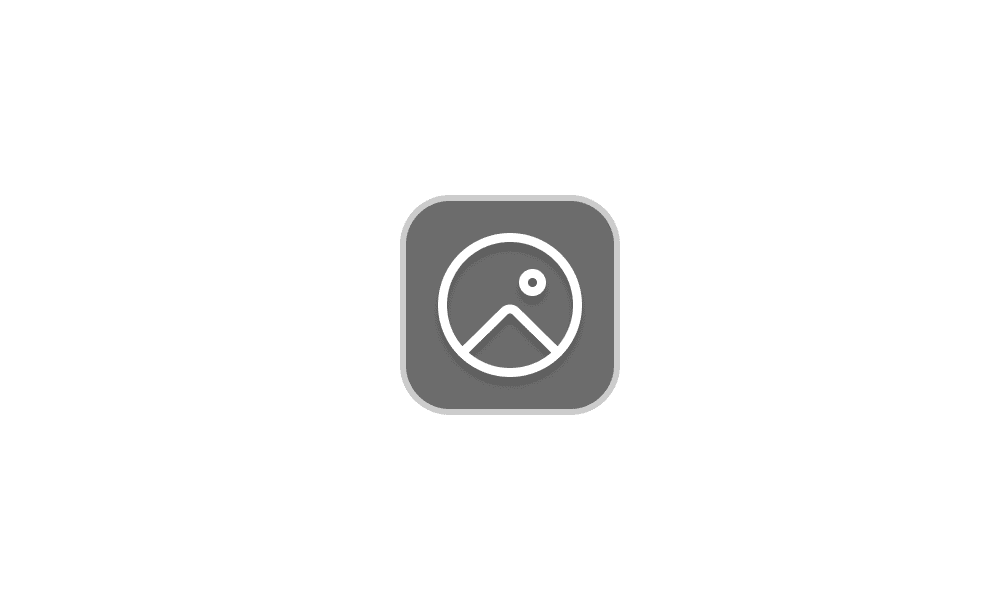HI all....the old way Spotlight Images worked, if a picture came up I didn't like, I just said I didn't like it and 30 seconds later a new one came up.
Now, there are 4 pictures you can see by right clicking on "learn about this picture".....I can select the thumbs down to not like the current picture, but it doesn't automatically change it. I can just manually click another picture of the 4, but I can't get it to go past those 4 pictures until it exhausts using them all - 4 days' worth.
Is there any way to easily get it to refresh with 4 new pictures, or at least replace pictures I gave a thumbs down to? This new Spotlight images really s**ks.
Thanks!
Now, there are 4 pictures you can see by right clicking on "learn about this picture".....I can select the thumbs down to not like the current picture, but it doesn't automatically change it. I can just manually click another picture of the 4, but I can't get it to go past those 4 pictures until it exhausts using them all - 4 days' worth.
Is there any way to easily get it to refresh with 4 new pictures, or at least replace pictures I gave a thumbs down to? This new Spotlight images really s**ks.
Thanks!
My Computer
System One
-
- OS
- Windows 11
- Computer type
- Laptop
- Manufacturer/Model
- Apple MacBook Pro 16" 2021
- CPU
- Apple M1 Max 10 core/4 CPU assigned to Parallels 17 VM
- Motherboard
- Apple Silicon M1 Max
- Memory
- 64GB/24GB assigned to Parallels 17 VM
- Graphics Card(s)
- Apple 32 core GPU
- Sound Card
- Apple
- Monitor(s) Displays
- 16.2" Liquid Retina XDR
- Screen Resolution
- 3456-by-2234 native resolution at 254 psi
- Hard Drives
- 4TB SSD
- PSU
- Apple
- Case
- Apple
- Cooling
- Apple
- Keyboard
- Apple
- Mouse
- N/A; Apple Trackpad
- Internet Speed
- 1.2Gb/42Gb
- Browser
- Parallels 17 VM: MS Edge
- Antivirus
- Parallels 17 VM: MS Defender