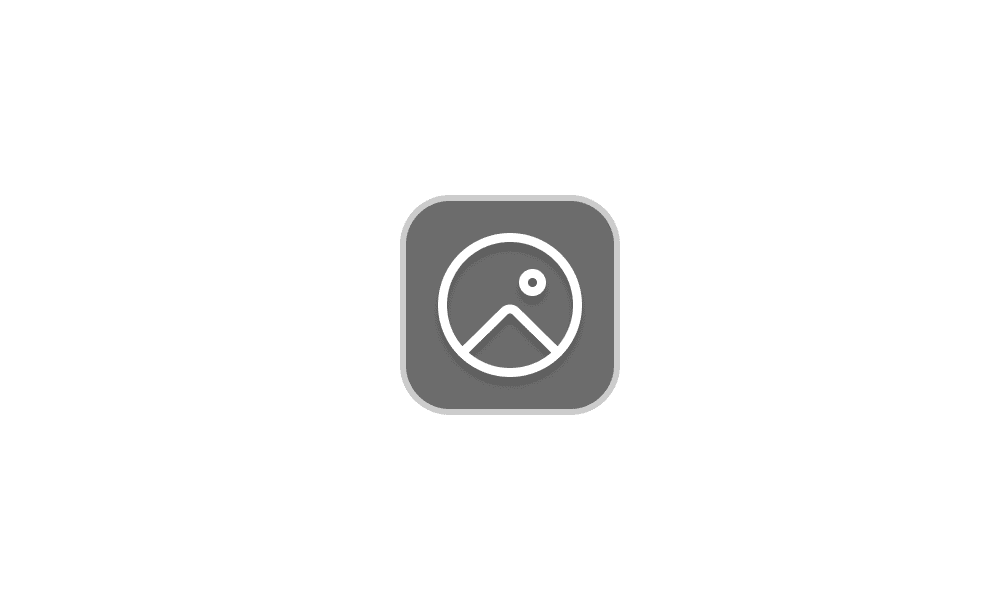Background: I can select Picture, Slideshow, Solid Colour. If I select Spotlight it immediately goes back to the previous selection.
Lock screen: Accepts all 3 choices. Slideshow and Picture remain selected if I close and re-open Settings. If I choose Spotlight, when I close and re-open Settings it has gone back to Picture.
I have gone through all the steps to fix it, so I suspect that there is a service which is disabled.
Lock screen: Accepts all 3 choices. Slideshow and Picture remain selected if I close and re-open Settings. If I choose Spotlight, when I close and re-open Settings it has gone back to Picture.
I have gone through all the steps to fix it, so I suspect that there is a service which is disabled.
- Windows Build/Version
- Build 22621.2134
My Computer
System One
-
- OS
- Windows 11
- Computer type
- PC/Desktop
- Manufacturer/Model
- Home built
- Sound Card
- USB Audio Device