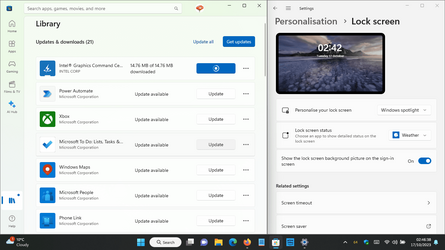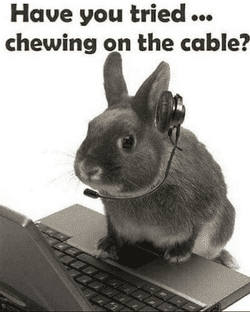Twangbuster007
Member
- Local time
- 8:43 PM
- Posts
- 59
- OS
- Win 11
Version 22H2
As I write I have been waiting for 30 minutes for a picture to be added to my lockscreen and for the Microsoft store App to load. I have also spent a couple of hours with tier-2 tech support trying to resolve these issues, which, by the way, were also problematic with Win 10. I know you folks are here to help and we all appreciate that. But at a certain point Microsoft has to be held accountable for their slipshod OS. If they are going to add cool Apps like Spotlight and slideshows etc. they should work! But, the fact that they don't for many users is documented all over the Internet. Their usual solution is to reinstall the OS or to create a new account...Both are cumbersome, labor intensive processees that don't even guarantee to correct what should be a simple fix. Maybe one or two of you Micro-Warriors can lead the charge and get this company to start paying attention to the user experience instead of messing around with capricious apps and devolving operating systems...like Win 11..which needs a rehaul in the name of user intelligibility. Their irresponsible lack of attention to their own product is disturbing, to say the least! {BTW: still waiting for the Microsoft Store to open, and the Lockscreen picture to load} Pathetic!
As I write I have been waiting for 30 minutes for a picture to be added to my lockscreen and for the Microsoft store App to load. I have also spent a couple of hours with tier-2 tech support trying to resolve these issues, which, by the way, were also problematic with Win 10. I know you folks are here to help and we all appreciate that. But at a certain point Microsoft has to be held accountable for their slipshod OS. If they are going to add cool Apps like Spotlight and slideshows etc. they should work! But, the fact that they don't for many users is documented all over the Internet. Their usual solution is to reinstall the OS or to create a new account...Both are cumbersome, labor intensive processees that don't even guarantee to correct what should be a simple fix. Maybe one or two of you Micro-Warriors can lead the charge and get this company to start paying attention to the user experience instead of messing around with capricious apps and devolving operating systems...like Win 11..which needs a rehaul in the name of user intelligibility. Their irresponsible lack of attention to their own product is disturbing, to say the least! {BTW: still waiting for the Microsoft Store to open, and the Lockscreen picture to load} Pathetic!
My Computer
System One
-
- OS
- Win 11
- Computer type
- PC/Desktop
- Manufacturer/Model
- Dell XPS 8950
- CPU
- ?
- Motherboard
- ?
- Memory
- 16
- Graphics Card(s)
- NVIDIA GTX 1650
- Sound Card
- realtech
- Monitor(s) Displays
- E190