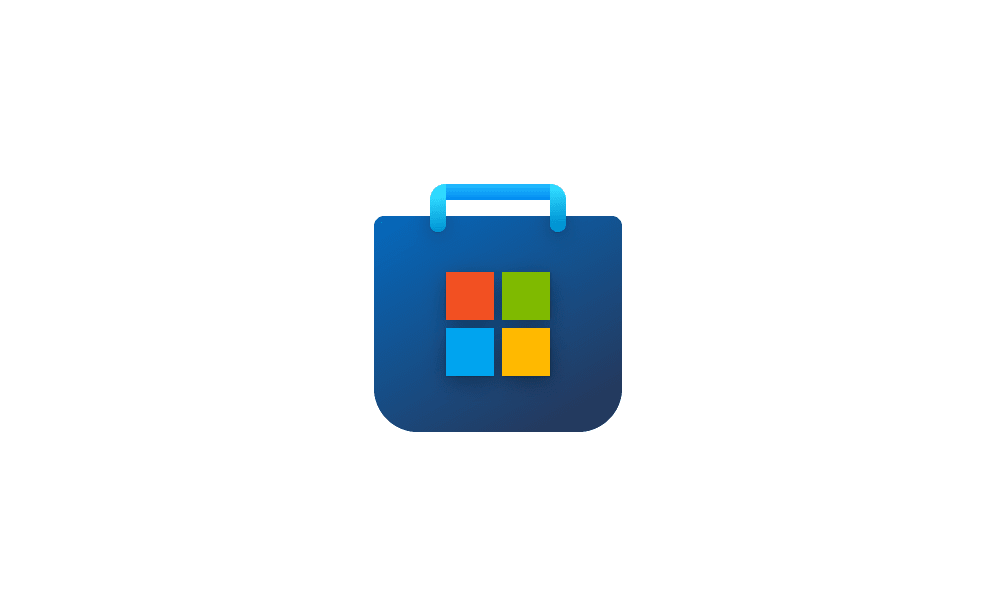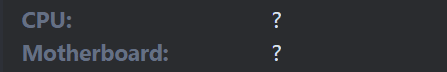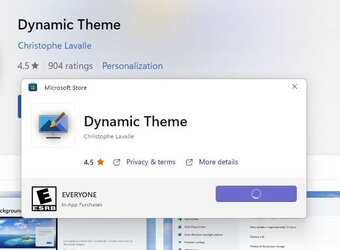- Local time
- 4:22 PM
- Posts
- 552
- OS
- Windows 10
Do you still have all of the Dell factory junk still installed? Amazing how removing all of it or doing an actual clean install makes a difference in Windows. This goes for ALL OEM preinstalled utilities.Get real boys and girls...Sloppy programming engenders sloppy, unreliable outcomes. It might work some of the time for some of the people some of the time...as for the others?...You get my drift.
My Computer
System One
-
- OS
- Windows 10