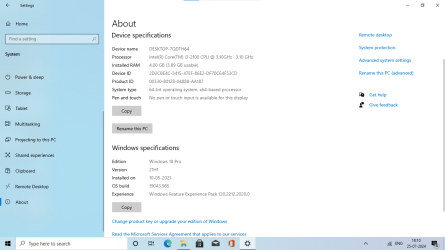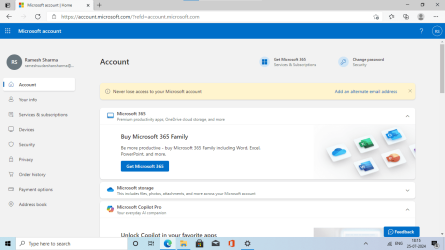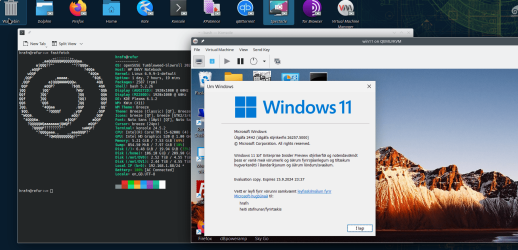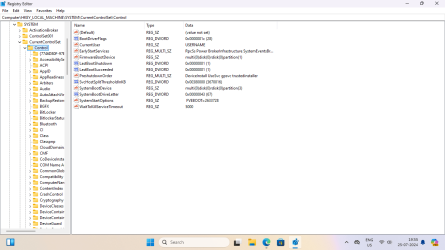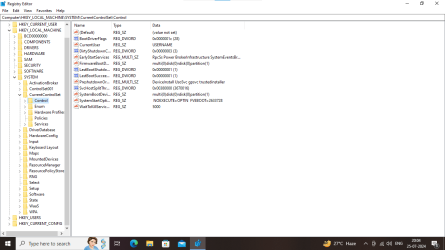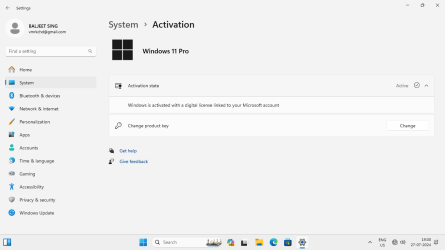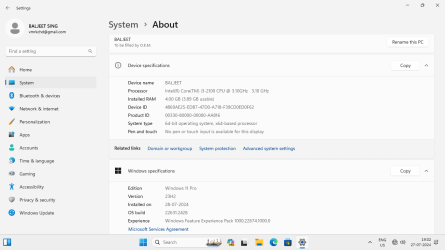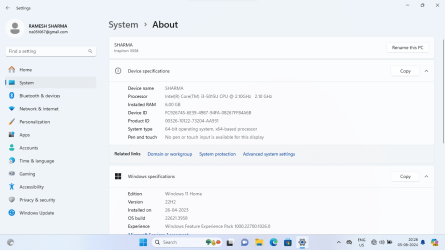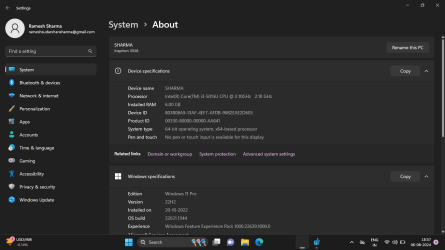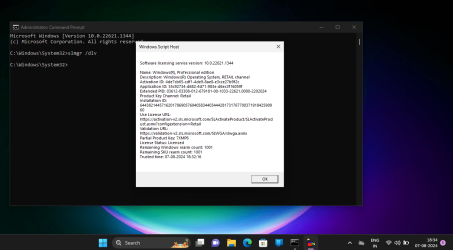- Local time
- 12:57 AM
- Posts
- 248
- OS
- Window 11 v24H2 Build 26100.2033
Hello,
I have a few queries about Windows installation on external devices. Any help is appreciated.
I want to make an universal external device of Windows 10 and 11 installations with digital license purchased, for third party.( As per details like name, mobile number, Gmail address given by third party)
1. Can Windows 10 and 11 be installed on a new external device , having digital licence linked with Microsoft account , different from Windows installed on device to which new external device will be attached? I mean can I make such device on my desktop pc?
2. Will these external devices work on pc of third party who provided me his details?
3. More clearly, I want to make external device (commercial purpose) on which Windows 11 and Windows 10 will be installed with digital license linked with Microsoft account, as per details provided to me by third party. Can this be done on my desktop pc?
4. If answers are No , is there any solution to make universal external device, perhaps with local account of third party, with digital license activation,so that the device prepared in this way can be sold to third party, offcourse with digital license purchased?
5. If yes, will Microsoft server search for my pc details/ hardware configuration, instead of third party' s pc details?
Thanks for reading.
I have a few queries about Windows installation on external devices. Any help is appreciated.
I want to make an universal external device of Windows 10 and 11 installations with digital license purchased, for third party.( As per details like name, mobile number, Gmail address given by third party)
1. Can Windows 10 and 11 be installed on a new external device , having digital licence linked with Microsoft account , different from Windows installed on device to which new external device will be attached? I mean can I make such device on my desktop pc?
2. Will these external devices work on pc of third party who provided me his details?
3. More clearly, I want to make external device (commercial purpose) on which Windows 11 and Windows 10 will be installed with digital license linked with Microsoft account, as per details provided to me by third party. Can this be done on my desktop pc?
4. If answers are No , is there any solution to make universal external device, perhaps with local account of third party, with digital license activation,so that the device prepared in this way can be sold to third party, offcourse with digital license purchased?
5. If yes, will Microsoft server search for my pc details/ hardware configuration, instead of third party' s pc details?
Thanks for reading.
My Computer
System One
-
- OS
- Window 11 v24H2 Build 26100.2033
- Computer type
- PC/Desktop
- Manufacturer/Model
- ASSEMMBLED
- CPU
- Intel(R) Core(TM) i3-2100 CPU @ 3.10GHz 3.10 GHz
- Motherboard
- ZEBRONICS
- Memory
- 4.00 GB (3.89 GB usable)
- Graphics Card(s)
- Onboard
- Sound Card
- Onboard
- Monitor(s) Displays
- LG
- Screen Resolution
- 1366x768
- Hard Drives
- Toshiba HDD 1 TB
- Keyboard
- Mechanical
- Mouse
- Mechanical
- Internet Speed
- 700 kb/s
- Browser
- Microsoft EDGE, CHROME
- Antivirus
- Microsoft Defender