Is the Quick Access Documents folder supposed to be a shortcut to my user documents folder?
When I click on the quick access folder for every other folder (Desktop, Music, Downloads, Pictures, etc) they open to the shortcut files/folders in them. But the Documents folder doesn't. When I open it, it's blank. I have to go around directly to my user documents folder.
I've tried resetting the location for the quick access Documents folder but it seems to want to move the user documents files/folders, not create a shortcut to them. I want to create a shortcut, like the other quick access folders have.
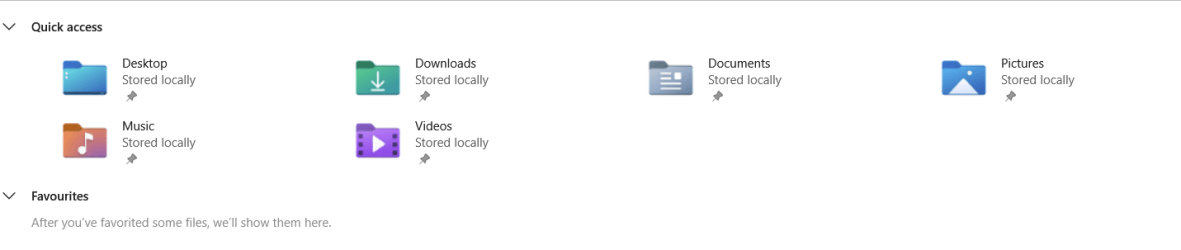
When I click on the quick access folder for every other folder (Desktop, Music, Downloads, Pictures, etc) they open to the shortcut files/folders in them. But the Documents folder doesn't. When I open it, it's blank. I have to go around directly to my user documents folder.
I've tried resetting the location for the quick access Documents folder but it seems to want to move the user documents files/folders, not create a shortcut to them. I want to create a shortcut, like the other quick access folders have.
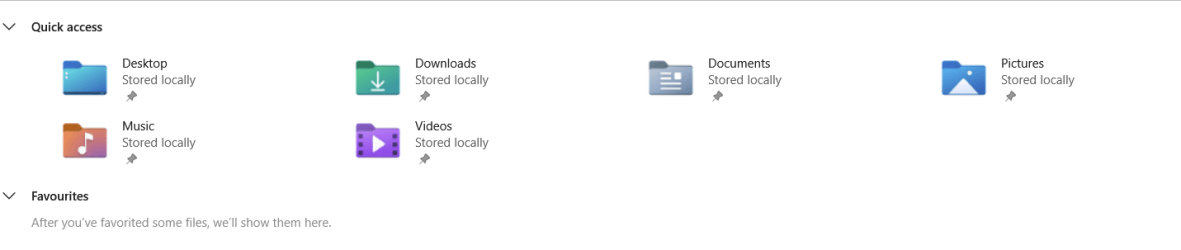
My Computers
System One System Two
-
- OS
- Windows 11
- Computer type
- Laptop
- Manufacturer/Model
- Lenovo T16 AMD Gen 2
-
- Operating System
- Windows 11
- Computer type
- PC/Desktop
- Manufacturer/Model
- Old HTPC custom build (2009)
- Memory
- 8GB
- Graphics card(s)
- onboard








