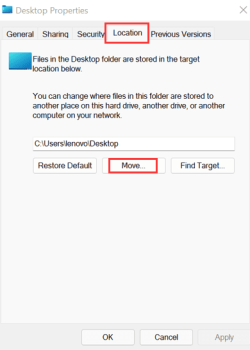Windows 11 version 23H2
Please can somebody explain why my documents folder filepath shows
C:\Users\username\OneDrive\onenote
Instead of
C:\Users\username\OneDrive\Documents
I have looked in the onedrive folder & the documents folder is just named Documents. All is working ok but don’t understand why the file path name is different
How can I change this to show (C:\Users\username\OneDrive\Documents)
Any help would be gratefully accepted this is really annoying me as I have some .cmd files to automatically back up to external drives and the coded file path looks out of place.
I have another account on the same PC and it just shows
C:\Users\differentusername\OneDrive\Documents
Which is how it should be
Many thanks
Bagsy
Please can somebody explain why my documents folder filepath shows
C:\Users\username\OneDrive\onenote
Instead of
C:\Users\username\OneDrive\Documents
I have looked in the onedrive folder & the documents folder is just named Documents. All is working ok but don’t understand why the file path name is different
How can I change this to show (C:\Users\username\OneDrive\Documents)
Any help would be gratefully accepted this is really annoying me as I have some .cmd files to automatically back up to external drives and the coded file path looks out of place.
I have another account on the same PC and it just shows
C:\Users\differentusername\OneDrive\Documents
Which is how it should be
Many thanks
Bagsy
- Windows Build/Version
- Windows 11 version 23H2
My Computer
System One
-
- OS
- Windows 11
- Computer type
- PC/Desktop
- Manufacturer/Model
- Dell Inspiron 3030
- CPU
- Intel core i7 14700
- Motherboard
- OMG3PY Version A00
- Memory
- 1 x 16GB DDR5