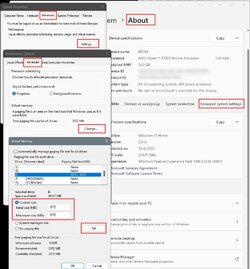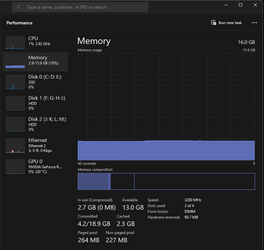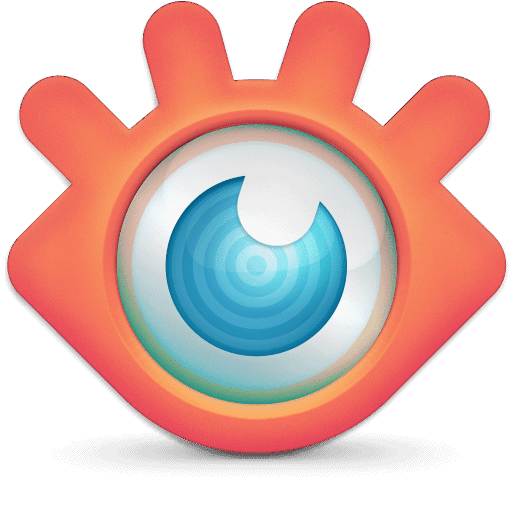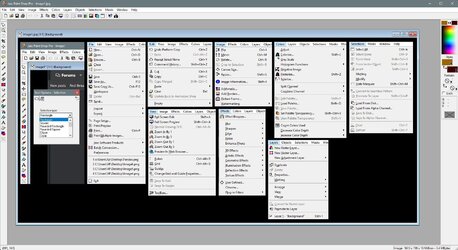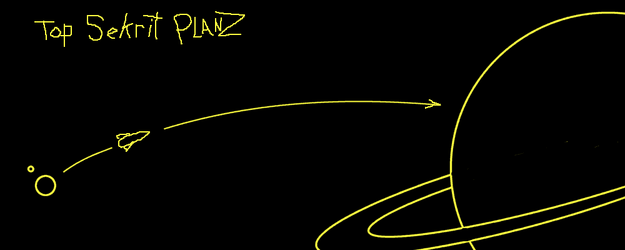Hi,
Hope all are fine and, healthy! (covid/long covid free).
I have a question regarding my Dell laptop's memory utilization:
1. It never exceeds max.7.5 GB, despite multiple browser tabs, MS Words docs opened, Youtubes, movies, external devices etc. With none reboot and always on.
2. After a 5-7 days when I sense the lap slightly sluggish, less responsive I perform a reboot, even than the RAM usage in TM has never exceeded 7.5.
3. A year back when I got the laptop, customized to 16 GB of RAM, though the MB can hold 32 GB.
4. In advanced system settings have let Windows manage page file.
5. Recommended 2911, allocated 2432.
To sum up my questions are:
a. Did I waste installing 16 vs. 8 was good enough?
b. To enable usage of more should I turn off page file/virtual memory or system managed/custom set?
c. Is it to do with the Dell's BIOS, that is set to use max 8 GB?
d. Can RAM usage be changed in BIOS settings?
Hoping to hear from the experts.
Best regards!
Hope all are fine and, healthy! (covid/long covid free).
I have a question regarding my Dell laptop's memory utilization:
1. It never exceeds max.7.5 GB, despite multiple browser tabs, MS Words docs opened, Youtubes, movies, external devices etc. With none reboot and always on.
2. After a 5-7 days when I sense the lap slightly sluggish, less responsive I perform a reboot, even than the RAM usage in TM has never exceeded 7.5.
3. A year back when I got the laptop, customized to 16 GB of RAM, though the MB can hold 32 GB.
4. In advanced system settings have let Windows manage page file.
5. Recommended 2911, allocated 2432.
To sum up my questions are:
a. Did I waste installing 16 vs. 8 was good enough?
b. To enable usage of more should I turn off page file/virtual memory or system managed/custom set?
c. Is it to do with the Dell's BIOS, that is set to use max 8 GB?
d. Can RAM usage be changed in BIOS settings?
Hoping to hear from the experts.
Best regards!
- Windows Build/Version
- 22H2 (22621.1344)
Last edited:
My Computers
System One System Two
-
- OS
- Windows 11 Pro 24H2 (26100.3755)
- Computer type
- Laptop
- Manufacturer/Model
- Dell Inspiron i5 5510
- CPU
- core i7 11th gen
- Memory
- 16 GB DDR4 @3200 MHz
- Hard Drives
- 1 TB SSD M.2 NVMe
- Keyboard
- Dell Premier Multi-Device Wireless Keyboard and Mouse – KM7321W
- Browser
- Brave.
- Other Info
- Edifier speakers. (Thanks to @Edwin).
-
- Operating System
- W11
- Computer type
- PC/Desktop
- Manufacturer/Model
- XPS Special Edition
- CPU
- 11th Gen Intel® Core i7-11700 processor
- Memory
- 32 GB, 2 x 16 GB, DDR4, 2933 MHz, dual channel
- Graphics card(s)
- NVIDIA GeForce RTX 3060 12GB GDDR6
- Hard Drives
- 2TB M.2 PCIe NVMe SSD