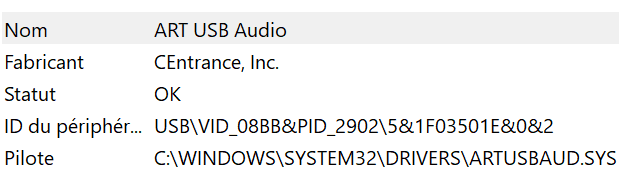446875
Member
- Local time
- 2:16 PM
- Posts
- 3
- OS
- Windows 11
1 week ago, my pc had 2 blue screen in 2 days (firsts blue screens ever). I decided to completely reset it (and to update it to windows 11) cause my last reset was like 3 years ago and I thought that will fix the problem. However it did not. My pc randomly freeze for 30s and then I get a blue screen with error code "DPC_WATCHDOG_VIOLATION". I can play for hours and the pc runs perfectly fine and sometimes im just browsing and it dies. So I started searching for solutions and did all the classic stuff as updtading and switching ssd drivers reinstalling my graphic card drivers ran all of the files check like /scannow and /chkdsk I ran a windows memory test I installed the hp support assistant and ran dozen of tests and not any problems are found. I also installed crystal disk info to check my ssd and it says that it is perfectly fine. I did a v2 log collector scan and put it in attached files. Can someone help me resolve the problem please
- Windows Build/Version
- Windows 11 22H2
Attachments
My Computer
System One
-
- OS
- Windows 11
- Computer type
- PC/Desktop
- Manufacturer/Model
- HP Pavilion Power Desktop - 580-151nf
- CPU
- Intel(R) Core(TM) i5-8400 CPU @ 2.80GHz
- Motherboard
- 8437 1.3
- Memory
- 8GB Micron 2667MHz, 8GB 859B 2667MHz
- Graphics Card(s)
- NVIDIA GeForce GTX 1050
- Sound Card
- NVIDIA High Definition Audio, ART USB Audio, Realtek High Definition Audio
- Monitor(s) Displays
- VX2458 series
- Screen Resolution
- 1920x1080, 144hz
- Hard Drives
- ST1000DM003-1SB102
- PSU
- HP 300 W PSU PS-6301-07 832005-001 ATX300W Power Supply 4 HP Omen 510 560 570
- Cooling
- Air
- Keyboard
- razer ornata V2
- Mouse
- razer mamba wireless
- Internet Speed
- 100-200mb
- Browser
- Opera gx
- Antivirus
- Windows 11 security