My microsoft account shows my current machine as linked to my digital license.
However when I try to reactivate my current machine, it is not showing up in the window.
I installed windows 10 on a separate partition to troubleshoot something, and when I logged back into my Windows 11 partition, Windows deactivated itself.
I think this is because I changed a bios setting, believe it or not. I had to change the boot order, and maybe the bios changed a bit which Windows detected as a different machine.
Anyhow, my "w11" machine is not showing up in the reactivate window, but it shows up in my microsoft online account.
How do I make w11 appear?
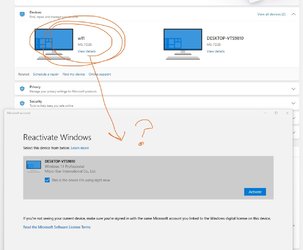
However when I try to reactivate my current machine, it is not showing up in the window.
I installed windows 10 on a separate partition to troubleshoot something, and when I logged back into my Windows 11 partition, Windows deactivated itself.
I think this is because I changed a bios setting, believe it or not. I had to change the boot order, and maybe the bios changed a bit which Windows detected as a different machine.
Anyhow, my "w11" machine is not showing up in the reactivate window, but it shows up in my microsoft online account.
How do I make w11 appear?
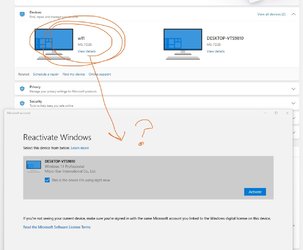
My Computer
System One
-
- OS
- 11





