I tried Registry Compressor and it worked OK. My space savings were not as much as I had expected - the 2screenshots below are Before and After - but it did save some space so that's something.
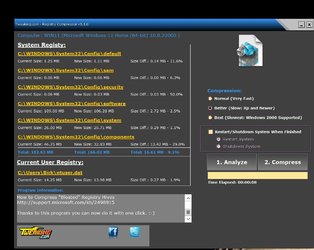
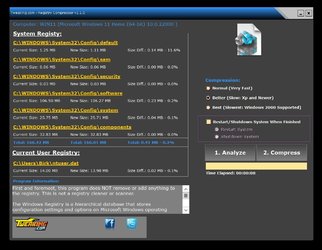
My registry got created from a clean install of Windows 8 and has endured updates to Win10 and now Win11, so I'm sure it's got plenty of junk buried in it from past years. One of these days I should probably do a clean install - but I'm reluctant to put myself through that as long as everything continues to work.
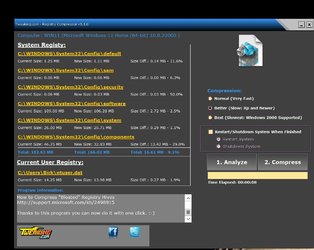
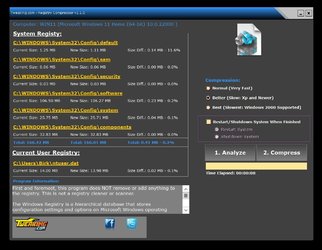
My registry got created from a clean install of Windows 8 and has endured updates to Win10 and now Win11, so I'm sure it's got plenty of junk buried in it from past years. One of these days I should probably do a clean install - but I'm reluctant to put myself through that as long as everything continues to work.
My Computer
System One
-
- OS
- Win11 Pro
- Computer type
- PC/Desktop
- Manufacturer/Model
- BeeLink S12 Mini (but motherboard says S13)
- CPU
- Intel N100 800 MHz
- Motherboard
- BeeLink S12 (or maybe S13)
- Memory
- 16 GB
- Graphics Card(s)
- Intel
- Sound Card
- none
- Monitor(s) Displays
- Primary: Phillips 4K; Secondary: LG 4K
- Screen Resolution
- Both 3860 x 2160
- Hard Drives
- C: NVme 500 GB Windows only
D: 1 TB NVme User data + Windows Temp via Junction Link
- PSU
- External
- Case
- Mini
- Cooling
- Internal fan
- Keyboard
- Logitech Lighted
- Mouse
- Kensington ExpertMouse trackball
- Internet Speed
- 500/500
- Browser
- Brave
- Antivirus
- Windows Defender





