- Local time
- 10:21 AM
- Posts
- 5,166
- Location
- Hafnarfjörður IS
- OS
- Windows XP,10,11 Linux (Fedora 42&43 pre-release,Arch Linux)
Hi folks
If you are having problems getting remote access to Mariadb / MySQL databases and the DB is hosted on a Debian based Linux server a common fault is that the DB server config is set by default to only accept local host connections.
Assuming you are authorised to acces the DB you need to comment out a line in the config file :
# Broken reverse DNS slows down connections considerably and name resolve is
# safe to skip if there are no "host by domain name" access grants
#skip-name-resolve
# Instead of skip-networking the default is now to listen only on
# localhost which is more compatible and is not less secure.
#bind-address = 127.0.0.1 <====================================== this line
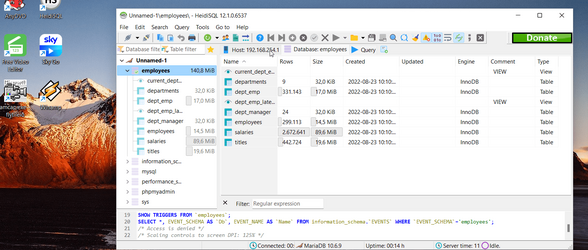
If you don't do this then the system only listens (usually on port 3306) via local host. The file is on most debian type systems in /etc/mysql/mariadb.conf.d /50-server-cnf but could be different for different distros. If you have MariaDB / MySQL on a Windows server / host then similllar needs to be done although where the config file is ????.
Cheers
jimbo
If you are having problems getting remote access to Mariadb / MySQL databases and the DB is hosted on a Debian based Linux server a common fault is that the DB server config is set by default to only accept local host connections.
Assuming you are authorised to acces the DB you need to comment out a line in the config file :
# Broken reverse DNS slows down connections considerably and name resolve is
# safe to skip if there are no "host by domain name" access grants
#skip-name-resolve
# Instead of skip-networking the default is now to listen only on
# localhost which is more compatible and is not less secure.
#bind-address = 127.0.0.1 <====================================== this line
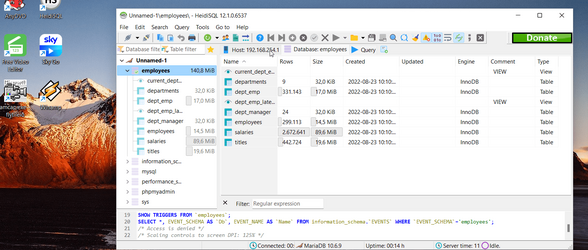
If you don't do this then the system only listens (usually on port 3306) via local host. The file is on most debian type systems in /etc/mysql/mariadb.conf.d /50-server-cnf but could be different for different distros. If you have MariaDB / MySQL on a Windows server / host then similllar needs to be done although where the config file is ????.
Cheers
jimbo
My Computer
System One
-
- OS
- Windows XP,10,11 Linux (Fedora 42&43 pre-release,Arch Linux)
- Computer type
- PC/Desktop
- CPU
- 2 X Intel i7
- Screen Resolution
- 4KUHD X 2





