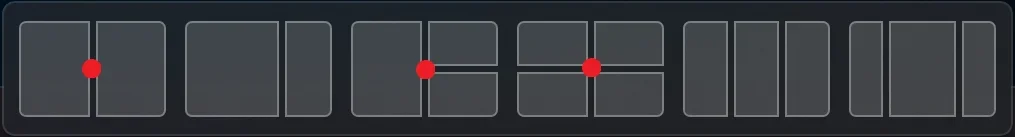- Local time
- 9:34 PM
- Posts
- 429
- OS
- Windows 11 Pro 24H2
I don't know what it's called... but is it possible to get rid of the bar that slides down frmo the top when you move windows to the top of the screen... ostensibly to maximize them or choose side by side, over-under, etc layouts for your windows?
I don't need it and it's a nuisance when I move a window to the top of the screen and it maximizes it without me asking.
Thx,
I don't need it and it's a nuisance when I move a window to the top of the screen and it maximizes it without me asking.
Thx,
My Computer
System One
-
- OS
- Windows 11 Pro 24H2
- Computer type
- Laptop
- Manufacturer/Model
- HP
- CPU
- Intel Ultra 7 155H
- Memory
- 16gb
- Graphics Card(s)
- Intel Arc integrated
- Hard Drives
- SSD