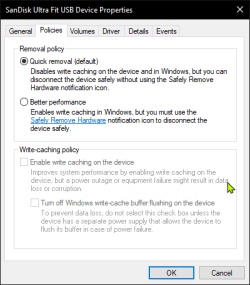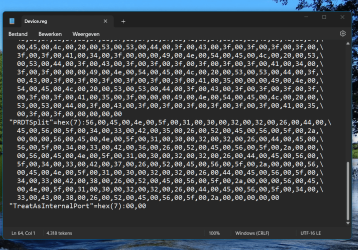I only want the external SSD NOT showing up in the Safely Hardware Removal , must be possible ...........I still have never received a response to my query. I wanted to know what the end goal is. Is there some reason that the mere existence of this icon disturbs you? Just because it exists does not mean you need to use it. I simply ensure that it is only in the overflow area, so it doesn't even show up on my taskbar.
Besides , cant remove it anyway , " in use ".................
Still searching for the solution !
My Computer
System One
-
- OS
- Windows11 Pro
- Computer type
- PC/Desktop
- Manufacturer/Model
- Asus
- CPU
- i7
- Motherboard
- z97k
- Memory
- 32GB
- Graphics Card(s)
- nVidia
- Sound Card
- Realtek
- Hard Drives
- 3
- Cooling
- air