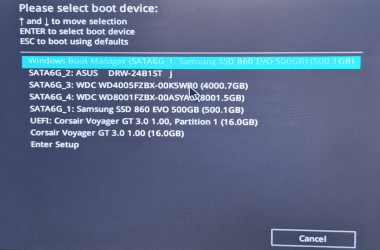- Local time
- 1:57 AM
- Posts
- 15
- OS
- Windows 11
*I posted this in a separate channel, then realized there was a BSOD analysis channel, mods please don't get mad at me
Really getting frustrated with repeated crashes. I've owned the PC for 3.5 years, and about a year ago, I noticed that when gaming (Overwatch), I would start to have issues if I had too many applications open. Tried diagnosing with a friend, swapped out RAM sticks, couldn't solve it, but didn't think too much of it.
About a month ago, I decided to swap the ram sticks back, just to see what would happen. Big mistake, i now get BSOD pretty frequently. Taken it to two PC repair shops, they assure me its not hardware, (not sure if I believe them). Reset the PC, updated all drivers, updated to Windows 11, ran test after test, all of the performance tests go great, until I hit a stress level after 2-3 hours, and then it'll make it through with flying colors, or crash during something like a CPU test.
Tried going into event viewer, throws off repeated warnings and errors, it'll be fine for a few hours, and then crash with no warning. From what I can tell, the EventViewer says the system reboots due to a BugCheck. EventViewer says all events are from Windows PowerShell. Tried using a BSOD Viewer, said of last 5 crashes, 3 were caused by ntoskrnl.exe, 1 by Ndu.sys and 1 by partmgr.sys.
I'm not sure how to make heads or tails of this, but really getting frustrated. If anyone give me a process I can go through or a part that I should replace, I'll give you a kiss. Let me know if there's any more information I can provide <3
V2 Log Collector: DESKTOP-98NALI1-(2024-08-31_20-11-36).zip
Windows Build/VersionWindows 11, Windows 23H2
Really getting frustrated with repeated crashes. I've owned the PC for 3.5 years, and about a year ago, I noticed that when gaming (Overwatch), I would start to have issues if I had too many applications open. Tried diagnosing with a friend, swapped out RAM sticks, couldn't solve it, but didn't think too much of it.
About a month ago, I decided to swap the ram sticks back, just to see what would happen. Big mistake, i now get BSOD pretty frequently. Taken it to two PC repair shops, they assure me its not hardware, (not sure if I believe them). Reset the PC, updated all drivers, updated to Windows 11, ran test after test, all of the performance tests go great, until I hit a stress level after 2-3 hours, and then it'll make it through with flying colors, or crash during something like a CPU test.
Tried going into event viewer, throws off repeated warnings and errors, it'll be fine for a few hours, and then crash with no warning. From what I can tell, the EventViewer says the system reboots due to a BugCheck. EventViewer says all events are from Windows PowerShell. Tried using a BSOD Viewer, said of last 5 crashes, 3 were caused by ntoskrnl.exe, 1 by Ndu.sys and 1 by partmgr.sys.
I'm not sure how to make heads or tails of this, but really getting frustrated. If anyone give me a process I can go through or a part that I should replace, I'll give you a kiss. Let me know if there's any more information I can provide <3
V2 Log Collector: DESKTOP-98NALI1-(2024-08-31_20-11-36).zip
Windows Build/VersionWindows 11, Windows 23H2
- Windows Build/Version
- Windows 11, Windows 23H2
My Computer
System One
-
- OS
- Windows 11
- Computer type
- PC/Desktop
- Manufacturer/Model
- Ibuypower
- CPU
- Intel i7 10700KF
- Motherboard
- Asus Prime Z490-P
- Memory
- 32 GB
- Graphics Card(s)
- NVIDIA 3070
- Monitor(s) Displays
- MSI 144hz
- PSU
- HIGH POWER Gold Certified 90 W