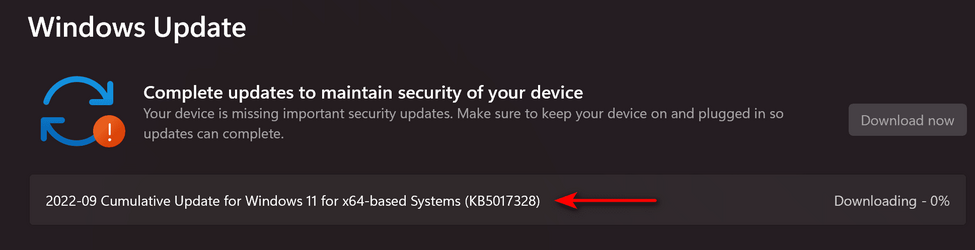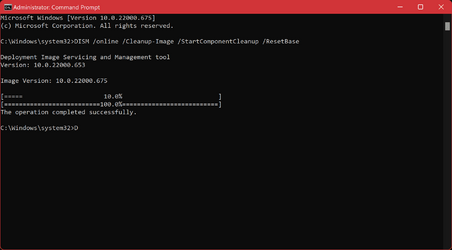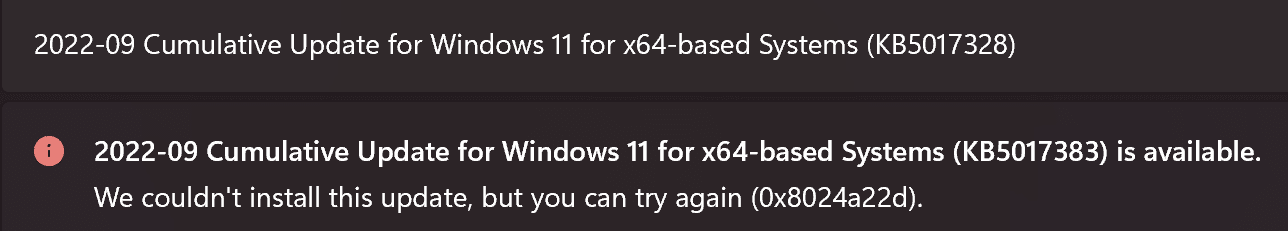Hi guys, I'm sure there's a simple solution for this.
Back in August, my Win 11 ThinkPad was telling me I needed to update to KB5016629, even though it was listed as successfully installed, in Update History, 8.9.22.
I just ignored it, well no I didn't, I came on here, saw some advice and followed it, that didn't help, then I ignored it.
A month later, I seem to have a related issue. Now it wants to install KB5017328, although it appears to have installed it on 9.19.22.
Isn't there some simple solution, I delete my Update History or something?
Thanks in advance for any and all support


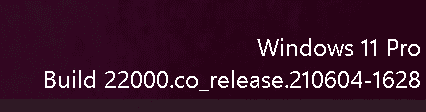
Back in August, my Win 11 ThinkPad was telling me I needed to update to KB5016629, even though it was listed as successfully installed, in Update History, 8.9.22.
I just ignored it, well no I didn't, I came on here, saw some advice and followed it, that didn't help, then I ignored it.
A month later, I seem to have a related issue. Now it wants to install KB5017328, although it appears to have installed it on 9.19.22.
Isn't there some simple solution, I delete my Update History or something?
Thanks in advance for any and all support
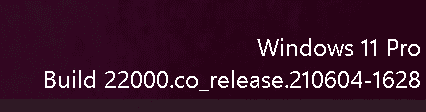
My Computer
System One
-
- OS
- Win11 Pro
- Computer type
- Laptop
- Manufacturer/Model
- Lenovo ThinkPad T470p
- CPU
- Intel i7-7820HQ 2.90GHz Kaby Lake
- Motherboard
- Lenovo 20J7S07400 (U3E1)
- Memory
- 16GB
- Graphics Card(s)
- NVIDIA GeForce 940MX 2GB DDR5
- Sound Card
- Realtek High Definition Audio, Intel Display Audio
- Monitor(s) Displays
- FlexView high density IPS on Intel HD Graphics 630
- Screen Resolution
- 2560 x 1440
- Hard Drives
- Hitachi 476GB
- Browser
- Firefox. Vivaldi, Librewolf
- Antivirus
- Kaspersky Free