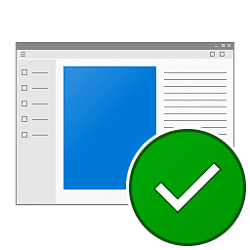set notepad=d:\StupidFiles\CrackedApps\notepad.exe "%%1"
:: [.txt]
REG DELETE "HKCR\.txt" /f
REG ADD "HKCR\.txt" /ve /t REG_SZ /d "txtfile" /f
REG ADD "HKCR\.txt" /v "Content Type" /t REG_SZ /d "text/plain" /f
REG ADD "HKCR\.txt" /v "PerceivedType" /t REG_SZ /d "text" /f
REG ADD "HKCR\.txt\PersistentHandler" /ve /t REG_SZ /d "{5e941d80-bf96-11cd-b579-08002b30bfeb}" /f
REG ADD "HKCR\.txt\ShellNew" /v "ItemName" /t REG_EXPAND_SZ /d "@%notepad%,-470" /f
REG ADD "HKCR\.txt\ShellNew" /v "NullFile" /t REG_SZ /d "" /f
REG DELETE "HKCR\SystemFileAssociations\.txt" /f
REG ADD "HKCR\SystemFileAssociations\.txt" /v "PerceivedType" /t REG_SZ /d "document" /f
REG DELETE "HKCR\txtfile" /f
REG ADD "HKCR\txtfile" /ve /t REG_SZ /d "Text Document" /f
REG ADD "HKCR\txtfile" /v "EditFlags" /t REG_DWORD /d "2162688" /f
REG ADD "HKCR\txtfile" /v "FriendlyTypeName" /t REG_EXPAND_SZ /d "@%notepad%,-469" /f
REG ADD "HKCR\txtfile\DefaultIcon" /ve /t REG_EXPAND_SZ /d "%%SystemRoot%%\system32\imageres.dll,-102" /f
REG ADD "HKCR\txtfile\shell\open\command" /ve /t REG_EXPAND_SZ /d "%notepad%" /f
REG DELETE "HKCU\SOFTWARE\Microsoft\Windows\CurrentVersion\Explorer\FileExts\.txt" /f
REG ADD "HKCU\SOFTWARE\Microsoft\Windows\CurrentVersion\Explorer\FileExts\.txt\OpenWithList" /f
REG ADD "HKCU\SOFTWARE\Microsoft\Windows\CurrentVersion\Explorer\FileExts\.txt\OpenWithProgids" /v "txtfile" /t REG_NONE /d "" /f
REG ADD "HKCU\SOFTWARE\Microsoft\Windows\CurrentVersion\Explorer\FileExts\.txt\UserChoice" /v "Hash" /t REG_SZ /d "hyXk/CpboWw=" /f
REG ADD "HKCU\SOFTWARE\Microsoft\Windows\CurrentVersion\Explorer\FileExts\.txt\UserChoice" /v "ProgId" /t REG_SZ /d "txtfile" /f
REG DELETE "HKCU\SOFTWARE\Microsoft\Windows\Roaming\OpenWith\FileExts\.txt" /f
REG ADD "HKCU\SOFTWARE\Microsoft\Windows\Roaming\OpenWith\FileExts\.txt\UserChoice" /v "Hash" /t REG_SZ /d "FvJcqeZpmOE=" /f
REG ADD "HKCU\SOFTWARE\Microsoft\Windows\Roaming\OpenWith\FileExts\.txt\UserChoice" /v "ProgId" /t REG_SZ /d "txtfile" /f
:: [.log]
REG DELETE "HKCR\.log" /f
REG ADD "HKCR\.log" /ve /t REG_SZ /d "txtfile" /f
REG DELETE "HKCR\SystemFileAssociations\.log" /f
:: [.inf]
REG DELETE "HKCR\inffile" /f
REG ADD "HKCR\inffile" /ve /t REG_SZ /d "Setup Information" /f
REG ADD "HKCR\inffile" /v "FriendlyTypeName" /t REG_EXPAND_SZ /d "@%%SystemRoot%%\System32\setupapi.dll,-2000" /f
REG ADD "HKCR\inffile\DefaultIcon" /ve /t REG_EXPAND_SZ /d "%%SystemRoot%%\System32\imageres.dll,-69" /f
REG ADD "HKCR\inffile\shell\Install" /ve /t REG_SZ /d "&Install" /f
REG ADD "HKCR\inffile\shell\Install" /v "MUIVerb" /t REG_EXPAND_SZ /d "@%%SystemRoot%%\System32\setupapi.dll,-2002" /f
REG ADD "HKCR\inffile\shell\Install\command" /ve /t REG_EXPAND_SZ /d "%%SystemRoot%%\System32\InfDefaultInstall.exe \"%%1\"" /f
REG ADD "HKCR\inffile\shell\open\command" /ve /t REG_EXPAND_SZ /d "%notepad%" /f
REG DELETE "HKCR\SystemFileAssociations\.inf" /f
REG DELETE "HKEY_CURRENT_USER\SOFTWARE\Microsoft\Windows\CurrentVersion\Explorer\FileExts\.inf" /f
REG DELETE "HKEY_CURRENT_USER\SOFTWARE\Microsoft\Windows\Roaming\OpenWith\FileExts\.inf" /f
:: [.ini]
REG DELETE "HKCR\.ini" /f
REG ADD "HKCR\.ini" /ve /t REG_SZ /d "inifile" /f
REG ADD "HKCR\.ini" /v "PerceivedType" /t REG_SZ /d "text" /f
REG ADD "HKCR\.ini\PersistentHandler" /ve /t REG_SZ /d "{5e941d80-bf96-11cd-b579-08002b30bfeb}" /f
REG DELETE "HKCR\inifile" /f
REG ADD "HKCR\inifile" /ve /t REG_SZ /d "Configuration Settings" /f
REG ADD "HKCR\inifile" /v "EditFlags" /t REG_DWORD /d "2097152" /f
REG ADD "HKCR\inifile" /v "FriendlyTypeName" /t REG_SZ /d "@shell32.dll,-10151" /f
REG ADD "HKCR\inifile\DefaultIcon" /ve /t REG_EXPAND_SZ /d "%%SystemRoot%%\system32\imageres.dll,-69" /f
REG ADD "HKCR\inifile\shell\open\command" /ve /t REG_EXPAND_SZ /d "%notepad%" /f
REG DELETE "HKCR\SystemFileAssociations\.ini" /f
REG DELETE "HKEY_CURRENT_USER\SOFTWARE\Microsoft\Windows\CurrentVersion\Explorer\FileExts\.ini" /f
REG DELETE "HKEY_CURRENT_USER\SOFTWARE\Microsoft\Windows\Roaming\OpenWith\FileExts\.ini" /f
:: [.ps1]
REG DELETE "HKCR\.ps1" /f
REG ADD "HKCR\.ps1" /ve /t REG_SZ /d "Microsoft.PowerShellScript.1" /f
REG ADD "HKCR\.ps1\ShellNew" /v "NullFile" /t REG_SZ /d "" /f
REG DELETE "HKCR\Microsoft.PowerShellScript.1" /f
REG ADD "HKCR\Microsoft.PowerShellScript.1" /v "EditFlags" /t REG_DWORD /d "131072" /f
REG ADD "HKCR\Microsoft.PowerShellScript.1" /v "FriendlyTypeName" /t REG_EXPAND_SZ /d "@\"%%systemroot%%\system32\windowspowershell\v1.0\powershell.exe\",-103" /f
REG ADD "HKCR\Microsoft.PowerShellScript.1\DefaultIcon" /ve /t REG_SZ /d "\"C:\Windows\System32\WindowsPowerShell\v1.0\powershell.exe\",0" /f
REG ADD "HKCR\Microsoft.PowerShellScript.1\Shell" /ve /t REG_SZ /d "Open" /f
REG ADD "HKCR\Microsoft.PowerShellScript.1\Shell\0" /v "MUIVerb" /t REG_EXPAND_SZ /d "@\"%%systemroot%%\system32\windowspowershell\v1.0\powershell.exe \",-108" /f
REG ADD "HKCR\Microsoft.PowerShellScript.1\Shell\0\Command" /ve /t REG_SZ /d "\"C:\Windows\System32\WindowsPowerShell\v1.0\powershell.exe\" \"-Command\" \"if((Get-ExecutionPolicy ) -ne 'AllSigned') { Set-ExecutionPolicy -Scope Process Bypass }; & '%%1'\"" /f
REG ADD "HKCR\Microsoft.PowerShellScript.1\Shell\Open\Command" /ve /t REG_EXPAND_SZ /d "%notepad%" /f
REG DELETE "HKCR\SystemFileAssociations\.ps1" /f
REG DELETE "HKEY_CURRENT_USER\Software\Microsoft\Windows\CurrentVersion\Explorer\FileExts\.ps1" /f
REG DELETE "HKEY_CURRENT_USER\SOFTWARE\Microsoft\Windows\Roaming\OpenWith\FileExts\.ps1" /f
:: [EXTRAS; .conf, .srt, .sub]
REG ADD "HKCR\.conf" /ve /t REG_SZ /d "txtfile" /f
REG ADD "HKCR\.srt" /ve /t REG_SZ /d "txtfile" /f
REG ADD "HKCR\.sub" /ve /t REG_SZ /d "txtfile" /f
:: [EDIT; .bat, .cmd, .js, .jse, .reg, .vbe, .vbs, .wsf, xaml, xbap]
REG ADD "HKLM\SOFTWARE\Classes\batfile\shell\edit\command" /ve /t REG_EXPAND_SZ /d "%notepad%" /f
REG ADD "HKLM\SOFTWARE\Classes\cmdfile\shell\edit\command" /ve /t REG_EXPAND_SZ /d "%notepad%" /f
REG ADD "HKLM\SOFTWARE\Classes\JSEFile\Shell\Edit\Command" /ve /t REG_EXPAND_SZ /d "%notepad%" /f
REG ADD "HKLM\SOFTWARE\Classes\JSFile\Shell\Edit\Command" /ve /t REG_EXPAND_SZ /d "%notepad%" /f
REG ADD "HKLM\SOFTWARE\Classes\regfile\shell\edit\command" /ve /t REG_EXPAND_SZ /d "%notepad%" /f
REG ADD "HKLM\SOFTWARE\Classes\VBEFile\Shell\Edit\Command" /ve /t REG_EXPAND_SZ /d "%notepad%" /f
REG ADD "HKLM\SOFTWARE\Classes\VBSFile\Shell\Edit\Command" /ve /t REG_EXPAND_SZ /d "%notepad%" /f
REG ADD "HKLM\SOFTWARE\Classes\WSFFile\Shell\Edit\Command" /ve /t REG_EXPAND_SZ /d "%notepad%" /f
REG ADD "HKLM\SOFTWARE\Classes\Windows.XamlDocument\shell\edit\command" /ve /t REG_EXPAND_SZ /d "%notepad%" /f
REG ADD "HKLM\SOFTWARE\Classes\Windows.Xbap\shell\edit\command" /ve /t REG_EXPAND_SZ /d "%notepad%" /f