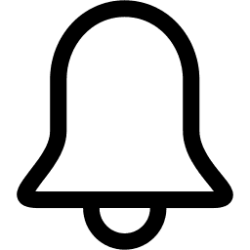This tutorial will show you how to reset to default the settings and clear the list of "Notifications from apps and other senders" for your account in Windows 11.
Notifications are alerts from apps, system, and other senders.
Windows 11 shows notifications on the lock screen (Win+L), Notification Center (Win+N), and notification banners at the lower-right corner of the screen above the taskbar on the main display.
You can turn on or off notifications from app and other senders instead of turning off all notifications.
As you get notifications from apps or senders, that app or sender will automatically be added to the "Notifications from apps and other senders" list with default settings.
If you like, you can clear all or specific apps and senders from the "Notifications from apps and other senders" list to start fresh. This will also reset to default the settings below for these apps and senders:
- Notifications
- Show notification banners
- Show notifications in notification center
- Hide content when notifications are on lock screen
- Play a sound when a notification arrives
- Priority of notifications in notification center
Contents
- Option One: Reset and Clear All "Notifications from apps and other senders" List and Settings using REG file
- Option Two: Reset and Clear All "Notifications from apps and other senders" List and Settings using Command
- Option Three: Remove Specific App or Sender from "Notifications from apps and other senders" List in Registry Editor
EXAMPLE: "Notifications from apps and other senders" list and settings
Reset and Clear "Notifications from apps and other senders" List and Settings using REG file
1 Click/tap on the Download button below to download the file below.
Reset_settings_and_Clear_list_of_notifications_from_apps_and_other_senders.reg
Download
(Contents of REG file for reference)
Code:
Windows Registry Editor Version 5.00
[-HKEY_CURRENT_USER\Software\Microsoft\Windows\CurrentVersion\Notifications\Settings]2 Save the .reg file to your desktop.
3 Double click/tap on the downloaded .reg file to merge it.
4 When prompted, click/tap on Run, Yes (UAC), Yes, and OK to approve the merge.
5 If Settings > System > Notifications is currently open, then close and reopen to apply.
6 You can now delete the downloaded .reg file if you like.
Reset and Clear "Notifications from apps and other senders" List and Settings using Command
1 Open Windows Terminal, and select either Windows PowerShell or Command Prompt.
2 Copy and paste the command below into Windows Terminal, and press Enter. (see screenshot below)
REG DELETE HKCU\Software\Microsoft\Windows\CurrentVersion\Notifications\Settings /F3 If Settings > System > Notifications is currently open, then close and reopen to apply.
4 You can now close Windows Terminal if you like.
Remove Specific App or Sender from "Notifications from apps and other senders" List in Registry Editor
This option can be handy if you don't want to completely clear the "Notifications from apps and other senders" list, but do have specific app(s) or sender(s) you want to remove from the list instead.
1 Open Registry Editor (regedit.exe).
2 Navigate to and expand open the Settings key below in the left pane of Registry Editor. (see screenshot below step 3)
HKEY_CURRENT_USER\Software\Microsoft\Windows\CurrentVersion\Notifications\Settings3 Under the Settings key in the left pane, right click on the subkey for the app or sender you want to remove, and click/tap on Delete. (see screenshot below)
4 Click/tap on Yes to confirm. (see screenshot below)
5 When finished removing apps and senders, you can close Registry Editor if you like.
6 If Settings > System > Notifications is currently open, then close and reopen to apply.
That's it,
Shawn Brink
Related Tutorials
- Clear Notifications from Notification Center in Windows 11
- Turn On or Off Notifications in Windows 11
- Turn On or Off Show Notification Banners from Apps in Windows 11
- Turn On or Off Show Notifications in Notification Center in Windows 11
- Turn On or Off Hide Content of Notifications on Lock Screen in Windows 11
- Turn On or Off Notification Sounds in Windows 11
- Change Priority of Notifications in Notification Center in Windows 11
Attachments
Last edited: