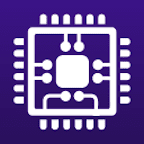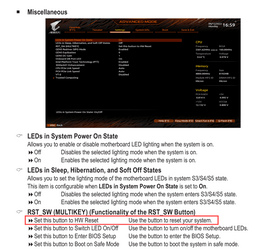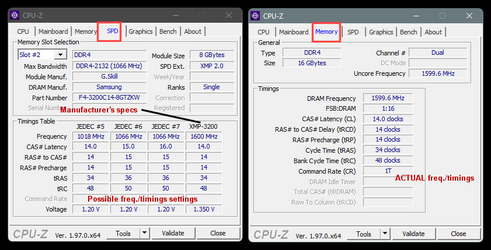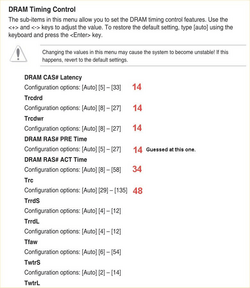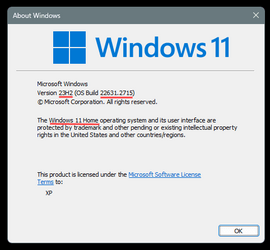My guess is the XMP, its unstable. but why does it only affects when im restarting from desktop, when cold boot its fine. thats a weird issue. unless its a windows issue.
I don't know. Sometimes, just re-seating the RAM will fix a black screen issue, BUT...
that's when you have black screen at ALL times... not just on Restart.
On my motherboard the XMP is called DOCP or something, and when that is turned ON... my RAM causes tons of problems.
I had to manually set my RAM frequency, timings and voltage to manufacturer's specs, and disable DOCP.
This is MY RAM showing in CPU-Z...
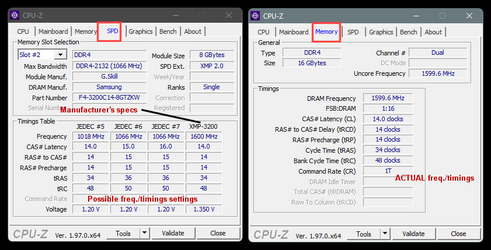
I noted the settings in the XMP column on the SPD tab in CPU-Z... then entered the BIOS, and disabled DOCP, and manually set my RAM as shown on the Memory tab in CPU-Z.
For MY RAM, I set the frequency to 3200Mhz, the voltage to 1.35v and the timings as follows...
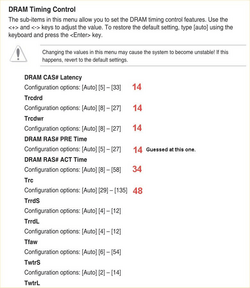
Then, the problems caused by my RAM, went away.
On some motherboards, leaving the RAM set to XMP or DOCP (namely, set to Auto), causes problems.
Setting the RAM manually, in these cases, usually fixes things.
XMP = Extreme Memory Profile
DOCP (ASUS term) = Direct Overclocking Profile.
Both do the same thing for all intents and purposes.