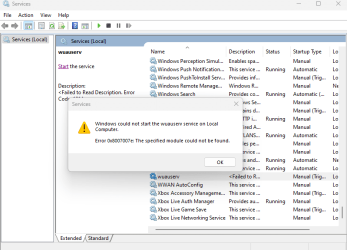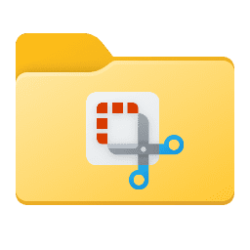This tutorial will show you how to restore missing or messed up default services in Windows 11.
Services are an application type that runs in the system background without a user interface. Services provide core operating system features (such as printing, networking, remote access, File Explorer, Windows Search, updates, etc.) and apps to operate as intended.
Startup Type for services
- Automatic - A service in this state will start at boot time. Some services, when no longer required, will also automatically stop when not needed. If you find you do not need a service, place it into Manual or Disabled.
- Automatic (Delayed Start) - A service in this state will start just after boot time. Some services, when no longer required, will also automatically stop when not needed. If you find you do not need a service, place it into Manual or Disabled.
- Automatic (Delayed Start, Trigger Start) - A service in this state will start just after boot when specifically called.
- Manual (Trigger Start) - This is a version of Manual mode that allows Windows to start a service when specifically called and Microsoft’s answer to “too many services running all the time”.
- Manual - Manual mode allows Windows to start a service when needed. However, very few services will start up when required in Manual mode. If you find you need a service, place it into Automatic.
- Disabled - This setting will stop a service from starting, even if needed. Errors in the Event Viewer will show up complaining of that fact. Some services, while Disabled, will constantly complain. However, this situation is taken care of if placed in Manual. The service descriptions identifies those that should be in Manual vice Disabled.
Sometimes you may need to restore a missing or deleted service, or restore a service to default if changes to its General, Log On, Recovery, or Dependencies properties settings is causing an issue.
You must be signed in as an administrator to restore default services.
Here's How:
1 Click/tap on the link under the Service Display Name column in the table below for the service you want to restore to download its .reg file.
2 Save the .reg file to your desktop.
3 Double click/tap on the downloaded .reg file to merge it.
4 When prompted, click/tap on Run, Yes (UAC), Yes, and OK to approve the merge.
5 When finished restoring services, restart the computer to apply.
6 You can delete any downloaded .reg file(s) if you like.
The list of default services available to download in the table below is just a start for now, and is a work in progress. I will constantly be adding more to the list until finished. If you need a default service that is not yet listed, then please post a request for it. I'll be happy to get it added to the list.
Service Display Name | Service Name | Default Status | Default Startup Type |
|---|---|---|---|
| ActiveX Installer (AxInstSV) | AxInstSV | Manual | |
| AllJoyn Router Service | AJRouter | Manual (Trigger Start) | |
| App Readiness | AppReadiness | Manual | |
| Application Identity | AppIDSvc | Manual (Trigger Start) | |
| Application Information | Appinfo | Running | Manual (Trigger Start) |
| Application Layer Gateway Service | ALG | Manual | |
| Application Management | AppMgmt | Manual | |
| AppX Deployment Service (AppXSVC) | AppXSvc | Running | Manual (Trigger Start) |
| AssignedAccessManager Service | AssignedAccessManagerSvc | Automatic | |
| Auto Time Zone Updater | tzautoupdate | Manual (Trigger Start) | |
| AVCTP service | BthAvctpSvc | Running | Manual (Trigger Start) |
| Background Intelligent Transfer Service | BITS | Manual | |
| Background Tasks Infrastructure Service | BrokerInfrastructure | Running | Automatic |
| Base Filtering Engine | BFE | Running | Automatic |
| BitLocker Drive Encryption Service | BDESVC | Running | Manual (Trigger Start) |
| Block Level Backup Engine Service | wbengine | Manual | |
| Bluetooth Audio Gateway Service | BTAGService | Manual (Trigger Start) | |
| Bluetooth Support Service | bthserv | Manual (Trigger Start) | |
| BranchCache | PeerDistSvc | Manual | |
| Capability Access Manager Service | camsvc | Running | Manual (Trigger Start) |
| Cellular Time | autotimesvc | Manual (Trigger Start) | |
| Certificate Propagation | CertPropSvc | Manual (Trigger Start) | |
| Client License Service (ClipSVC) | ClipSVC | Manual (Trigger Start) | |
| CNG Key Isolation | KeyIso | Running | Manual (Trigger Start) |
| COM+ Event System | EventSystem | Running | Automatic |
| COM+ System Application | COMSysApp | Manual | |
| Computer Browser | Browser | Manual (Trigger Start) | |
| Connected Devices Platform Service | CDPSvc | Running | Automatic (Delayed Start, Trigger Start) |
| Connected User Experiences and Telemetry | DiagTrack | Running | Automatic |
| Container Manager Service | CmService | Running | Automatic (Trigger Start) |
| CoreMessaging | CoreMessagingRegistrar | Running | Automatic |
| Credential Manager | VaultSvc | Running | Manual |
| Cryptographic Services | CryptSvc | Running | Automatic |
| Data Sharing Service | DsSvc | Manual (Trigger Start) | |
| Data Usage | DusmSvc | Running | Automatic |
| DCOM Server Process Launcher | DcomLaunch | Running | Automatic |
| dcsvc | dcsvc | Manual (Trigger Start) | |
| Delivery Optimization | DoSvc | Running | Automatic (Delayed Start, Trigger Start) |
| Device Association Service | DeviceAssociationService | Running | Automatic (Trigger Start) |
| Device Install Service | DeviceInstall | Manual (Trigger Start) | |
| Device Management Enrollment Service | DmEnrollmentSvc | Manual | |
| Device Management Wireless Application Protocol (WAP) Push message Routing Service | dmwappushservice | Manual (Trigger Start) | |
| Device Setup Manager | DsmSvc | Manual (Trigger Start) | |
| DevQuery Background Discovery Broker | DevQueryBroker | Running | Manual (Trigger Start) |
| DHCP Client | Dhcp | Running | Automatic |
| Diagnostic Execution Service | diagsvc | Manual (Trigger Start) | |
| Diagnostic Policy Service | DPS | Running | Automatic |
| Diagnostic Service Host | WdiServiceHost | Manual | |
| Diagnostic System Host | WdiSystemHost | Running | Manual |
| DialogBlockingService | DialogBlockingService | Disabled | |
| Display Enhancement Service | DisplayEnhancementService | Manual (Trigger Start) | |
| Display Policy Service | DispBrokerDesktopSvc | Running | Automatic |
| Distributed Link Tracking Client | TrkWks | Running | Automatic |
| Distributed Transaction Coordinator | MSDTC | Manual | |
| DNS Client | Dnscache | Running | Automatic (Trigger Start) |
| Downloaded Maps Manager | MapsBroker | Automatic (Delayed Start) | |
| Embedded Mode | embeddedmode | Manual (Trigger Start) | |
| Encrypting File System (EFS) | EFS | Manual (Trigger Start) | |
| Enterprise App Management Service | EntAppSvc | Manual | |
| Extensible Authentication Protocol | EapHost | Manual | |
| File History Service | fhsvc | Manual (Trigger Start) | |
| FileSyncHelper | FileSyncHelper | Manual (Trigger Start) | |
| Function Discovery Provider Host | fdPHost | Running | Manual |
| Function Discovery Resource Publication | FDResPub | Running | Manual (Trigger Start) |
| Geolocation Service | lfsvc | Running | Manual (Trigger Start) |
| GraphicsPerfSvc | GraphicsPerfSvc | Manual (Trigger Start) | |
| Group Policy Client | gpsvc | Running | Automatic (Trigger Start) |
| Host Guardian Client Service | HgClientService | Manual (Trigger Start) | |
| Host Network Service | HNS | Running | Manual (Trigger Start) |
| Human Interface Device Service | hidserv | Running | Manual (Trigger Start) |
| HV Host Service | HvHost | Running | Manual (Trigger Start) |
| Hyper-V Data Exchange Service | vmickvpexchange | Manual (Trigger Start) | |
| Hyper-V Guest Compute Service | gcs | Manual | |
| Hyper-V Guest Service Interface | vmicguestinterface | Manual (Trigger Start) | |
| Hyper-V Guest Shutdown Service | vmicshutdown | Manual (Trigger Start) | |
| Hyper-V Heartbeat Service | vmicheartbeat | Manual (Trigger Start) | |
| Hyper-V Host Compute Service | vmcompute | Running | Manual (Trigger Start) |
| Hyper-V PowerShell Direct Service | vmicvmsession | Manual (Trigger Start) | |
| Hyper-V Remote Desktop Virtualization Service | vmicrdv | Manual (Trigger Start) | |
| Hyper-V Time Synchronization Service | vmictimesync | Manual (Trigger Start) | |
| Hyper-V Virtual Machine Management | vmms | Running | Automatic |
| Hyper-V Volume Shadow Copy Requestor | vmicvss | Manual (Trigger Start) | |
| IKE and AuthIP IPsec Keying Modules | IKEEXT | Manual (Trigger Start) | |
| Internet Connection Sharing (ICS) | SharedAccess | Running | Manual (Trigger Start) |
| Inventory and Compatibility Appraisal service | InventorySvc | Running | Manual |
| IP Helper | iphlpsvc | Running | Automatic |
| IP Translation Configuration Service | IpxlatCfgSvc | Manual (Trigger Start) | |
| IPsec Policy Agent | PolicyAgent | Manual (Trigger Start) | |
| KtmRm for Distributed Transaction Coordinator | KtmRm | Manual (Trigger Start) | |
| Language Experience Service | LxpSvc | Manual | |
| Link-Layer Topology Discovery Mapper | lltdsvc | Manual | |
| Local Profile Assistant Service | wlpasvc | Manual (Trigger Start) | |
| Local Session Manager | LSM | Running | Automatic |
| McpManagementService | McpManagementService | Manual | |
| Microsoft (R) Diagnostics Hub Standard Collector Service | diagnosticshub.standardcollector.service | Manual | |
| Microsoft Account Sign-in Assistant | wlidsvc | Manual (Trigger Start) | |
| Microsoft App-V Client | AppVClient | Disabled | |
| Microsoft Cloud Identity Service | cloudidsvc | Manual | |
| Microsoft Defender Antivirus Network Inspection Service | WdNisSvc | Running | Manual |
| Microsoft Defender Antivirus Service | WinDefend | Running | Automatic |
| Microsoft iSCSI Initiator Service | MSiSCSI | Manual | |
| Microsoft Keyboard Filter | MsKeyboardFilter | Disabled | |
| Microsoft Passport | NgcSvc | Running | Manual (Trigger Start) |
| Microsoft Passport Container | NgcCtnrSvc | Running | Manual (Trigger Start) |
| Microsoft Software Shadow Copy Provider | swprv | Manual | |
| Microsoft Storage Spaces SMP | smphost | Manual | |
| Microsoft Store Install Service | InstallService | Running | Manual |
| Microsoft Windows SMS Router Service. | SmsRouter | Manual (Trigger Start) | |
| Natural Authentication | NaturalAuthentication | Manual (Trigger Start) | |
| Net.Tcp Port Sharing Service | NetTcpPortSharing | Disabled | |
| Netlogon | Netlogon | Manual | |
| Network Connected Devices Auto-Setup | NcdAutoSetup | Running | Manual (Trigger Start) |
| Network Connection Broker | NcbService | Running | Manual (Trigger Start) |
| Network Connections | Netman | Manual | |
| Network Connectivity Assistant | NcaSvc | Manual (Trigger Start) | |
| Network List Service | netprofm | Running | Manual |
| Network Location Awareness | NlaSvc | Manual | |
| Network Setup Service | NetSetupSvc | Running | Manual (Trigger Start) |
| Network Store Interface Service | nsi | Running | Automatic |
| Network Virtualization Service | nvagent | Running | Manual |
| OneDrive Updater Service | OneDrive Updater Service | Manual (Trigger Start) | |
| OpenSSH Authentication Agent | ssh-agent | Disabled | |
| Optimize drives | defragsvc | Manual | |
| Parental Controls | WpcMonSvc | Manual | |
| Payments and NFC/SE Manager | SEMgrSvc | Manual (Trigger Start) | |
| Peer Name Resolution Protocol | PNRPsvc | Manual | |
| Peer Networking Grouping | p2psvc | Manual | |
| Peer Networking Identity Manager | p2pimsvc | Manual | |
| Performance Counter DLL Host | PerfHost | Manual | |
| Performance Logs & Alerts | pla | Manual | |
| Phone Service | PhoneSvc | Manual (Trigger Start) | |
| Plug and Play | PlugPlay | Running | Manual |
| PNRP Machine Name Publication Service | PNRPAutoReg | Manual | |
| Portable Device Enumerator Service | WPDBusEnum | Manual (Trigger Start) | |
| Power | Power | Running | Automatic |
| Print Device Configuration Service | PrintDeviceConfigurationService | Manual (Trigger Start) | |
| PrintScanBrokerService | PrintScanBrokerService | Manual | |
| Print Spooler | Spooler | Running | Automatic |
| Printer Extensions and Notifications | PrintNotify | Manual | |
| Problem Reports Control Panel Support | wercplsupport | Manual | |
| Program Compatibility Assistant Service | PcaSvc | Running | Automatic (Delayed Start, Trigger Start) |
| Quality Windows Audio Video Experience | QWAVE | Manual | |
| Radio Management Service | RmSvc | Running | Manual |
| Recommended Troubleshooting Service | TroubleshootingSvc | Manual | |
| Remote Access Auto Connection Manager | RasAuto | Manual | |
| Remote Access Connection Manager | RasMan | Manual | |
| Remote Desktop Configuration | SessionEnv | Manual | |
| Remote Desktop Services | TermService | Manual | |
| Remote Desktop Services UserMode Port Redirector | UmRdpService | Manual | |
| Remote Procedure Call (RPC) | RpcSs | Running | Automatic |
| Remote Procedure Call (RPC) Locator | RpcLocator | Manual | |
| Remote Registry | RemoteRegistry | Disabled | |
| Retail Demo Service | RetailDemo | Manual | |
| Routing and Remote Access | RemoteAccess | Disabled | |
| RPC Endpoint Mapper | RpcEptMapper | Running | Automatic |
| Secondary Logon | seclogon | Manual | |
| Secure Socket Tunneling Protocol Service | SstpSvc | Manual | |
| Update Orchestrator Service | UsoSvc | Running | Automatic (Delayed Start) |
| WinHTTP Web Proxy Auto-Discovery Service | WinHttpAutoProxySvc | Running | Manual |
| Windows Installer | msiserver | Manual | |
| Windows Modules Installer This requires taking ownership of the HKEY_LOCAL_MACHINE\SYSTEM\CurrentControlSet\Services\TrustedInstaller key in the registry first before you are allowed to merge this REG file. | TrustedInstaller | Manual | |
| Windows Search | WSearch | Running | Automatic (Delayed Start) |
| Windows Update | wuauserv | Manual (Trigger Start) | |
| Xbox Accessory Management Service | XboxGipSvc | Manual (Trigger Start) | |
| Xbox Live Auth Manager | XblAuthManager | Manual | |
| Xbox Live Game Save | XblGameSave | Manual (Trigger Start) | |
| Xbox Live Networking Service | XboxNetApiSvc | Manual |
That's it,
Shawn Brink
Attachments
-
AxInstSV.reg5.1 KB · Views: 2,784
-
AJRouter.reg5.4 KB · Views: 683
-
AppReadiness.reg3.9 KB · Views: 644
-
AppIDSvc.reg5.1 KB · Views: 696
-
Appinfo.reg13.1 KB · Views: 618
-
ALG.reg2.7 KB · Views: 514
-
AppMgmt.reg5.3 KB · Views: 646
-
AppXSvc.reg10.4 KB · Views: 630
-
tzautoupdate.reg9 KB · Views: 621
-
AssignedAccessManagerSvc.reg3.9 KB · Views: 573
-
BITS.reg6.6 KB · Views: 864
-
BthAvctpSvc.reg5.3 KB · Views: 604
-
BDESVC.reg7.2 KB · Views: 560
-
BrokerInfrastructure.reg7 KB · Views: 618
-
BFE.reg239.3 KB · Views: 586
-
BTAGService.reg4.9 KB · Views: 766
-
bthserv.reg6.7 KB · Views: 701
-
wbengine.reg4.1 KB · Views: 501
-
PeerDistSvc.reg5.9 KB · Views: 594
-
camsvc.reg4.7 KB · Views: 497
-
autotimesvc.reg4.6 KB · Views: 510
-
CertPropSvc.reg7 KB · Views: 612
-
ClipSVC.reg10.1 KB · Views: 605
-
KeyIso.reg5.4 KB · Views: 540
-
EventSystem.reg3.4 KB · Views: 551
-
COMSysApp.reg4.7 KB · Views: 534
-
Browser.reg6.8 KB · Views: 624
-
CDPSvc.reg5.3 KB · Views: 534
-
CmService.reg8.8 KB · Views: 537
-
DiagTrack.reg5.2 KB · Views: 553
-
VaultSvc.reg4.1 KB · Views: 549
-
CryptSvc.reg5.6 KB · Views: 600
-
CoreMessagingRegistrar.reg4.3 KB · Views: 528
-
DcomLaunch.reg6.5 KB · Views: 552
-
DsSvc.reg5.9 KB · Views: 536
-
DusmSvc.reg3.1 KB · Views: 539
-
dcsvc.reg5.9 KB · Views: 612
-
DeviceAssociationService.reg171.6 KB · Views: 681
-
DoSvc.reg5.4 KB · Views: 649
-
DeviceInstall.reg8.1 KB · Views: 643
-
DmEnrollmentSvc.reg6.1 KB · Views: 552
-
dmwappushservice.reg6.3 KB · Views: 589
-
DevQueryBroker.reg5.9 KB · Views: 510
-
Dhcp.reg26 KB · Views: 565
-
DsmSvc.reg7.3 KB · Views: 566
-
diagsvc.reg5.6 KB · Views: 581
-
WdiServiceHost.reg5.2 KB · Views: 561
-
DPS.reg5.4 KB · Views: 610
-
DialogBlockingService.reg3.1 KB · Views: 529
-
DisplayEnhancementService.reg16.7 KB · Views: 519
-
WdiSystemHost.reg6.9 KB · Views: 587
-
DispBrokerDesktopSvc.reg3.5 KB · Views: 545
-
TrkWks.reg4 KB · Views: 483
-
MSDTC.reg5.5 KB · Views: 565
-
Dnscache.reg12.9 KB · Views: 556
-
embeddedmode.reg7.1 KB · Views: 493
-
MapsBroker.reg4.4 KB · Views: 543
-
EntAppSvc.reg5.6 KB · Views: 486
-
EFS.reg8 KB · Views: 507
-
EapHost.reg103.9 KB · Views: 485
-
fdPHost.reg3.6 KB · Views: 490
-
fhsvc.reg6 KB · Views: 499
-
FileSyncHelper.reg3.1 KB · Views: 513
-
GraphicsPerfSvc.reg4 KB · Views: 551
-
gpsvc.reg8.8 KB · Views: 571
-
FDResPub.reg6.2 KB · Views: 517
-
lfsvc.reg35.7 KB · Views: 595
-
HgClientService.reg7 KB · Views: 501
-
hidserv.reg4.8 KB · Views: 542
-
HNS.reg163.6 KB · Views: 589
-
HvHost.reg3.5 KB · Views: 512
-
gcs.reg2.2 KB · Views: 507
-
vmicshutdown.reg4.6 KB · Views: 518
-
vmickvpexchange.reg3.9 KB · Views: 517
-
vmicguestinterface.reg3.6 KB · Views: 516
-
vmcompute.reg4.2 KB · Views: 524
-
vmicheartbeat.reg3.6 KB · Views: 512
-
vmicrdv.reg5 KB · Views: 515
-
vmicvmsession.reg5.4 KB · Views: 505
-
IKEEXT.reg5 KB · Views: 493
-
vmictimesync.reg4.6 KB · Views: 508
-
vmicvss.reg3.8 KB · Views: 492
-
vmms.reg6.7 KB · Views: 565
-
IpxlatCfgSvc.reg6.8 KB · Views: 483
-
iphlpsvc.reg5.8 KB · Views: 518
-
InventorySvc.reg4.9 KB · Views: 502
-
SharedAccess.reg1.5 MB · Views: 488
-
KtmRm.reg5.9 KB · Views: 512
-
lltdsvc.reg3.6 KB · Views: 484
-
LxpSvc.reg4.6 KB · Views: 510
-
PolicyAgent.reg5.7 KB · Views: 491
-
wlpasvc.reg7.5 KB · Views: 483
-
McpManagementService.reg4.3 KB · Views: 536
-
LSM.reg4.8 KB · Views: 517
-
diagnosticshub.standardcollector.service.reg3.1 KB · Views: 521
-
wlidsvc.reg9.8 KB · Views: 620
-
WdNisSvc.reg4.6 KB · Views: 1,093
-
cloudidsvc.reg4.3 KB · Views: 499
-
AppVClient.reg3 KB · Views: 491
-
MSiSCSI.reg4.9 KB · Views: 491
-
MsKeyboardFilter.reg3.5 KB · Views: 451
-
NgcSvc.reg12.1 KB · Views: 479
-
WinDefend.reg8.5 KB · Views: 2,633
-
swprv.reg5 KB · Views: 538
-
smphost.reg3.9 KB · Views: 468
-
NgcCtnrSvc.reg10.1 KB · Views: 484
-
InstallService.reg3.5 KB · Views: 774
-
NaturalAuthentication.reg6.7 KB · Views: 527
-
Netlogon.reg2.8 KB · Views: 533
-
SmsRouter.reg11.7 KB · Views: 491
-
NetTcpPortSharing.reg3.9 KB · Views: 462
-
NcaSvc.reg6.3 KB · Views: 522
-
NcbService.reg10.2 KB · Views: 474
-
NcdAutoSetup.reg4.5 KB · Views: 529
-
Netman.reg4 KB · Views: 501
-
NlaSvc.reg5.8 KB · Views: 541
-
NetSetupSvc.reg7.6 KB · Views: 572
-
netprofm.reg3.9 KB · Views: 512
-
nsi.reg3.8 KB · Views: 514
-
defragsvc.reg5.2 KB · Views: 497
-
ssh-agent.reg3.1 KB · Views: 573
-
OneDrive_Updater_Service.reg3.2 KB · Views: 474
-
nvagent.reg2.4 KB · Views: 503
-
p2psvc.reg5.6 KB · Views: 499
-
PNRPsvc.reg5.5 KB · Views: 532
-
SEMgrSvc.reg10.1 KB · Views: 443
-
WpcMonSvc.reg3 KB · Views: 525
-
PhoneSvc.reg7.5 KB · Views: 528
-
PerfHost.reg2.3 KB · Views: 503
-
p2pimsvc.reg5.3 KB · Views: 491
-
pla.reg4.6 KB · Views: 489
-
PlugPlay.reg2.9 KB · Views: 546
-
PNRPAutoReg.reg5.4 KB · Views: 454
-
Power.reg6.2 KB · Views: 494
-
WPDBusEnum.reg10.8 KB · Views: 478
-
wercplsupport.reg3 KB · Views: 470
-
Spooler.reg5.3 KB · Views: 610
-
PrintNotify.reg2.7 KB · Views: 490
-
PcaSvc.reg7.4 KB · Views: 566
-
TroubleshootingSvc.reg10.7 KB · Views: 521
-
RmSvc.reg3.7 KB · Views: 482
-
RasAuto.reg5.5 KB · Views: 478
-
QWAVE.reg5.1 KB · Views: 733
-
RasMan.reg48.6 KB · Views: 534
-
SessionEnv.reg7.2 KB · Views: 465
-
TermService.reg5.7 KB · Views: 546
-
UmRdpService.reg6.8 KB · Views: 436
-
RemoteRegistry.reg4.1 KB · Views: 550
-
RetailDemo.reg4.8 KB · Views: 475
-
RpcSs.reg5 KB · Views: 559
-
RpcLocator.reg2.1 KB · Views: 493
-
RemoteAccess.reg26.8 KB · Views: 484
-
RpcEptMapper.reg4.9 KB · Views: 481
-
seclogon.reg5.6 KB · Views: 500
-
SstpSvc.reg5.6 KB · Views: 493
-
TrustedInstaller.reg3.5 KB · Views: 867
-
XboxGipSvc.reg4.4 KB · Views: 423
-
XblAuthManager.reg3.9 KB · Views: 474
-
XblGameSave.reg4.3 KB · Views: 428
-
XboxNetApiSvc.reg3.4 KB · Views: 494
-
wuauserv.reg10.3 KB · Views: 1,860
-
msiserver.reg9.3 KB · Views: 2,807
-
WinHttpAutoProxySvc.reg6.8 KB · Views: 343
-
WSearch.reg5.9 KB · Views: 505
-
UsoSvc.reg9.3 KB · Views: 446
-
PrintScanBrokerService.reg4.9 KB · Views: 90
-
PrintDeviceConfigurationService.reg6 KB · Views: 86
Last edited: