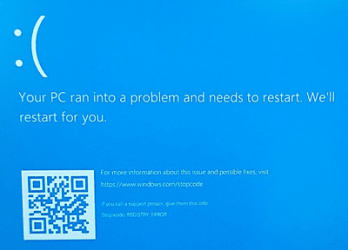Good day im in a bind.
I have a Windows 11 Laptop with a Microsoft Login account that uses the PIN function.
The laptop has a burned CPU.
I have taken the NVME Drive out, put it in a USB Caddy and plugged it in to another PC. The other PC uses the exact same Windows Account and PIN to Login.
I have tried to access the folder inside the "Users" Folder and no succes. I was starting to reconcile with the idea that I wont be able to access a very specific folder on the Desktop and decided to reset the drive with DISKPART. used the CLEAN command, used FORMAT as well.. No Success i cant revert the drive either to a "Factory" State so i can make a new Windows Instal.. No success either while trying to do a Clean Windows Install. The drive has 5 partitions and wont allow me to remove them either.
I believe it has something to do with the Microsoft Account...
Any Ideas are well received on both : Getting the data out / Reverting the drive to factory state so i can use it for a new windows install.
I have a Windows 11 Laptop with a Microsoft Login account that uses the PIN function.
The laptop has a burned CPU.
I have taken the NVME Drive out, put it in a USB Caddy and plugged it in to another PC. The other PC uses the exact same Windows Account and PIN to Login.
I have tried to access the folder inside the "Users" Folder and no succes. I was starting to reconcile with the idea that I wont be able to access a very specific folder on the Desktop and decided to reset the drive with DISKPART. used the CLEAN command, used FORMAT as well.. No Success i cant revert the drive either to a "Factory" State so i can make a new Windows Instal.. No success either while trying to do a Clean Windows Install. The drive has 5 partitions and wont allow me to remove them either.
I believe it has something to do with the Microsoft Account...
Any Ideas are well received on both : Getting the data out / Reverting the drive to factory state so i can use it for a new windows install.
- Windows Build/Version
- Windows 11 Most Recent build
My Computer
System One
-
- OS
- Windows 11
- Computer type
- Laptop
- Manufacturer/Model
- Lenovo Legion