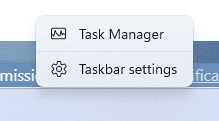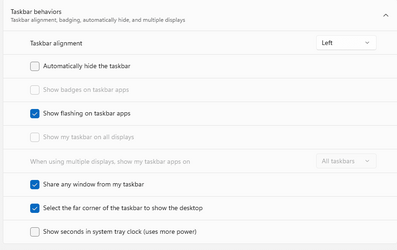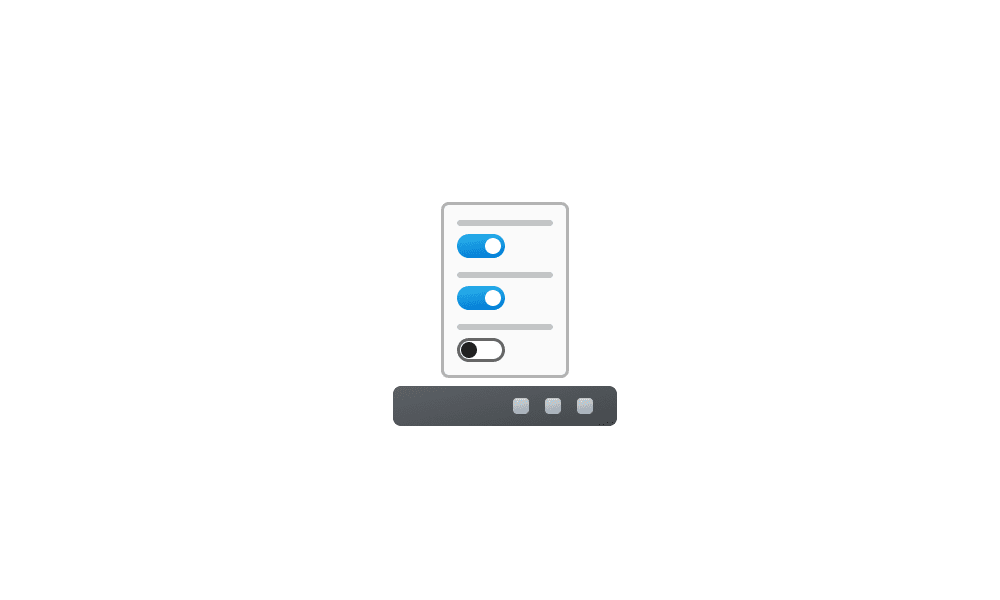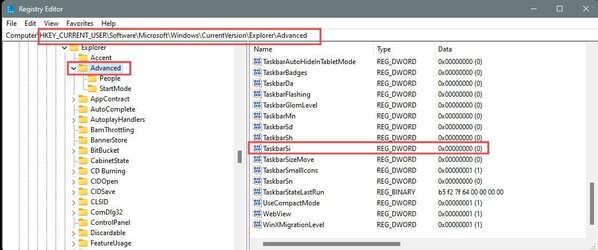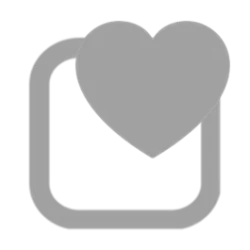UpdatesMess
New member
- Local time
- 5:42 AM
- Posts
- 12
- OS
- windows 11 22h2
I have the latest version of Windows Home 11 22H2, which I installed yesterday on this new desktop. When I right click the Taskbar, it only shows Taskbar Settings and Task Manager. Fortunately, it seems to be in the unlocked position, but I would really like to use some of the normal options, like "Toolbars". I also cannot change the height of the bar.
Any help would be appreciated.
Any help would be appreciated.
- Windows Build/Version
- Win 11 home, build 22621.1778
Attachments
My Computer
System One
-
- OS
- windows 11 22h2
- Computer type
- PC/Desktop
- Manufacturer/Model
- Lenovo