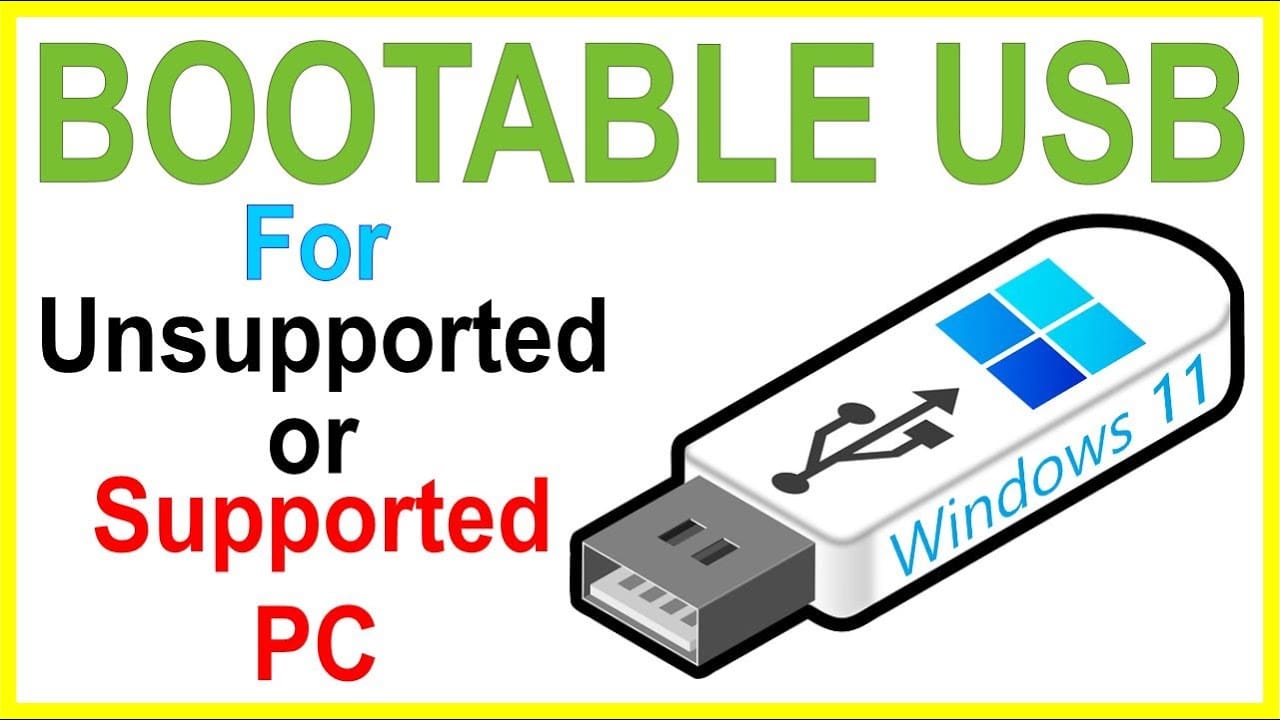Devolper reply and my:
Hi Max,
You are probably using Rufus on Windows 7, which I no longer support,
and part of the reason why I no longer support Windows 7 (outside of the
fact that it has been discontinued by Microsoft) is precisely because it
is too old to support features such as the one that allows to bypass the
Windows 11 requirements.
Thus, if you want support, I will first ask you to make sure that you
run Rufus on a version of Windows that is supported.
Then, if you are running Rufus on a supported version of Windows and
still experience the issue, I will ask you to please send me the full
log from Rufus (you can access the log with the small button left of
START or with <Ctrl>-<L>) after you select your Windows 11 ISO, as I
can't really help you unless I see your complete log.
Regards,
/Pete
Massimo
18:42 (0 minuti fa)
a Pete
Thank you for wrili fast reply..
Yes i'm use windows 7,
and and i want to upgrade to windows 11 for the reasons you know well..
I have two PC, one with Win7 and another Debian 11,
I did various FUD burning tests, but win 11 don't boot..
Now i'm doing another test with dvd,
i know some tricks but i need to do some change in iso file.
Better solutions is change hardware,
my hardware have 10 years, but component are the top, only for cpu i have pay 2000 dollars,
to much cost, for this i want ray to install here, now is not a good moment..
That's all, nice life..
Pete is wrili a special person..