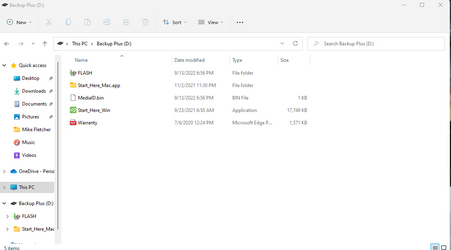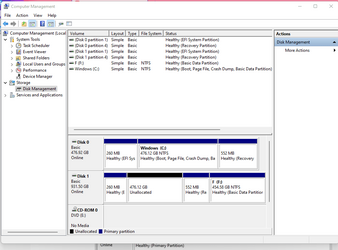- Local time
- 6:36 AM
- Posts
- 869
- OS
- Windows11 23H2 (OS Build 22631.2428)
So i followed a video on YouTube to copy my computer (W 11), all files, folders & pictures to it ! How do i make sure it copied them to the external hard drive ? Shouldn't i be able to see everything copied by opening the "D" drive as shown here ?? First time using an external back up !!
Chuck
Chuck
Attachments
My Computer
System One
-
- OS
- Windows11 23H2 (OS Build 22631.2428)
- Computer type
- PC/Desktop
- Manufacturer/Model
- HP HP ENVY TE01
- CPU
- 2.90 gigahertz Intel Core i7-10700
- Motherboard
- Board: HP 8767 A (SMVB)
- Memory
- 16214 Megabytes Usable Installed Memor
- Hard Drives
- 1511.52 Gigabytes Usable Hard Drive Capacity
1418.15 Gigabytes Hard Drive Free Space
- Keyboard
- Logitech wireless
- Mouse
- M 185 wireless
- Internet Speed
- 12 ms Jitter 8 ms Download 10.5 Mbps Upload 1.7
- Browser
- Edge & FF
- Antivirus
- Windows Defender