Hi guys. I wanted to update to 24H2 and joined the Insider Program and Release Preview builds. The 24H2 update is displayed but cannot be updated immediately.

Upon clicking Learn More open the webpage with this message:
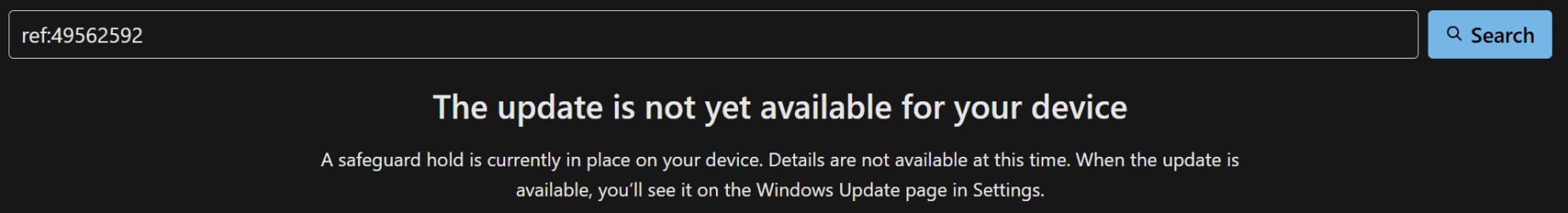
I have googled about it and it could be caused by incompatible/older drivers? I don't want to clean install and would like to update through Windows update.
Anyone has faced this issue?

Upon clicking Learn More open the webpage with this message:
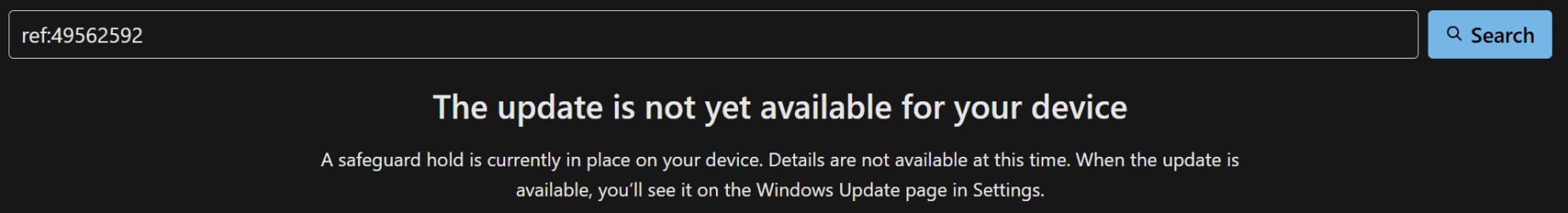
I have googled about it and it could be caused by incompatible/older drivers? I don't want to clean install and would like to update through Windows update.
Anyone has faced this issue?
- Windows Build/Version
- Win 11 23H2
My Computer
System One
-
- OS
- Windows 11
- Computer type
- PC/Desktop





