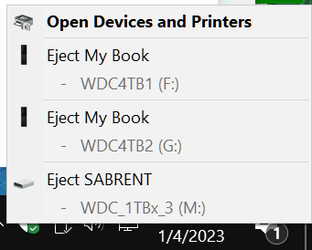letstrythis1
Member
- Local time
- 2:19 PM
- Posts
- 3
- OS
- Windows 11
Evening all,
I am using Windows 11, I just ordered a new PC (Corsair Vengeance). I was tinkering around with my USB flash drive and was using the safely remove hardware and eject media. I noticed this in the options, Im assuming its for my internet but why would I want to eject this? Sort of worried I will click it by accident!
Not sure why this would even appear here, I'm assuming its probably not something you would be ejecting on any frequent basis
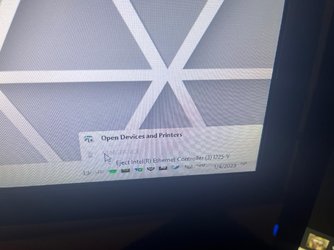
I am using Windows 11, I just ordered a new PC (Corsair Vengeance). I was tinkering around with my USB flash drive and was using the safely remove hardware and eject media. I noticed this in the options, Im assuming its for my internet but why would I want to eject this? Sort of worried I will click it by accident!
Not sure why this would even appear here, I'm assuming its probably not something you would be ejecting on any frequent basis
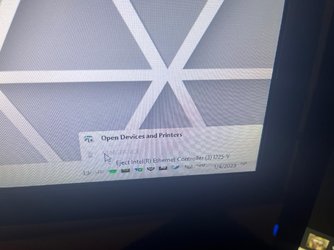
- Windows Build/Version
- Windows 11
My Computer
System One
-
- OS
- Windows 11
- Computer type
- PC/Desktop
- Manufacturer/Model
- Corsair Vengenace
- CPU
- 13900k
- Motherboard
- MSI Pro z690
- Memory
- 64 GB 5600 DDR5
- Graphics Card(s)
- MSI 4090 GTX
- Sound Card
- Realtek
- Hard Drives
- 2TB SSD
- PSU
- Corsair 1000W