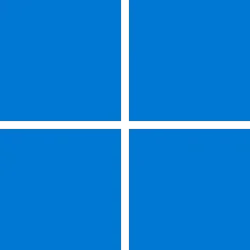Samsung’s Magician 7 software is now available for download for Samsung solid-state drive (SSD) owners, providing a wide range of new management and customization features, and advanced tools to help users realize the full potential of their drive.

Now supporting both Samsung Portable and internal consumer SSD families, the latest generation of Samsung’s Magician software enables consumers, gamers and content creators to quickly and easily access real-time information, set preferences and manage their Samsung SSD’s performance, power usage, capacity, health, security capabilities and more via a newly enhanced dashboard. The intuitive Magician 7 software also offers integrative drive health check and a rich suite of diagnostic tools and resources to identify, troubleshoot and resolve technical issues, including access to technical support via a new Chatbot1 feature.

Highlights of new enhancements to Samsung Magician software include:
- Portable SSD Support: The latest software update takes the power of the Magician software on the go. Whether on a photoshoot or family vacation, Magician 7 software offers Portable SSD users access to Performance Benchmark, firmware updates, security functions such as password and fingerprint reset, and more.
- New Magician Help Center provides easy online access to help and support for Samsung SSDs. Users can quickly get answers to questions via a convenient Chatbot feature, and find information, solutions, and tips on a variety of topics.
- New Mode Options: Whether gaming, editing content or streaming entertainment, Magician 7 Performance Optimization modes enable users to choose the power and performance options that are best for their unique needs. These include Full Performance mode for maximum SSD performance, Power Saving mode for increased power efficiency, Standard mode for moderate power use, and Custom mode that enables users to set specific conditions for their drive. (Available for select Samsung NVMe SSD models only.2
- Customizable Benchmark Testing is now possible with Magician 7’ Performance Benchmark feature. Offering a variety of settings including test volume, number of tests, chunk size, number of threads and more, users can tailor their benchmark tests based on preferred conditions to ensure their SSD is operating at optimal performance.

Samsung Magician is the free service used to optimize Samsung SSDs connected to a desktop or notebook computer*, helping users to monitor drive health, manage and protect data, and maximize performance via an intuitive interface. Exclusively for Samsung SSDs, this is the seventh major update to the software since it launched in 2012. Samsung considers it an essential service for keeping drives running smoothly and securely, and download is recommended for all Samsung Portable and consumer internal SSDs. For more information, including details on additional features, a list of compatible SSD models, and how to download the Magician 7 software, visit Samsung Magician Software | SSD | Samsung Semiconductor.
Source: Samsung Enhances SSD Experience with Magician 7 Software - Samsung US Newsroom