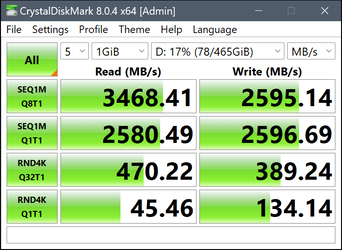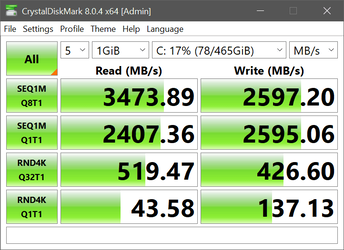If you have a clean install to the SSD and the same clean install to the PCIe based NVME, you shouldn't feel the NVMe is slower than the SATA SSD. You may not really feel that the NVMe is way faster, as typically with standard read and write speeds for the OS do not require speeds that high. Only if you were copying from 1 NVME to another NVME would you "really" see the speed difference.
I have a 2TB NVME WD SN850 which benchmarks at 7,000MB/sec. However, with games it was filling up. So, I went ahead and moved my games over to a standard 2TB SATA SSD which comes in around 550MB/sec. But loading my games, and playing my games, is almost identical between the 2 drives. Maybe a call of duty map loads up in 11 seconds on the NVMe and 12.5 seconds on the SATA SSD, but it's so close that I'm not willing to use my expensive storage for the negligible performance gain.
Yeah, I had triple 1 TB PCIe4 NVMes in here, and I managed to get one of the first deals on the Samsung 980 Pro 2 TB drives a couple of months ago (before they started dropping everywhere), and replaced all 3 of the 1TB drives with 2 TB 980s. I love the speed, but the main this it allowed me to do was move all of the data on my 2x 1TB mech RAID onto one of those drives - and man that was a fast move.
Now, I'm dealing with production videos for work a lot, and moving 5 or 10 GB wroth of video is nothing, literally takes seconds, and that is absolutely noticeable. Everything else, though - nah,, not really. I mean, I objectively know that this system is bonkers faster than my last rig - but for all intents and purposes, with everything that is pumped into it, it's much more
powerful but not necessarily much faster. A few CPU intensive games and games that load a lot of data may benefit, but it's mostly negligible.
I think the Jury's still out on this for typical home computers. "Classic SSD"s" i.e SATA etc have a bigger footprint so it's understandable why PCie NVME's are popular for more modern laptops etc.
Performance wise I doubt if the average home user would notice any significant difference particularly if they weren't significant gamers or doing other things on their pc's other than typical office stuff, etc.
Cheers
jimbo
Speed does make a difference on modern laptops, but I suspect you're right, the primary factor is space, not speed.
Yeah, don't get me wrong...I love my 2TB WD SN850 drive. But it was expensive, when I bought it, it was $450. This was back around Jan of 2021. It's fantastic for my OS and great for my virtual machines. And not having a power cable and a data cable is a great thing.
Back in November of 2021, when I was starting to fill up my drive with games, I wanted to get an additional 2TB of SSD space. A PCIe Gen 4 drive was about 2x the cost of a SATA SSD, and I knew for games it wasn't going to amount to hardly any performance difference at all. Therefore, I just picked up a Sandisk Ultra 2TB for about $175.
Eventually, I'll get another PCIe Gen 4 drive for my other NVMe slot. Probably another 2TB, maybe a 4TB.
I know that feeling. As mentioned above, I moved data off hte mech RAID, and pulled it from the system. Also pulled data from the origina 1 TB (3rd drive), and data from the 960 MB SATA III - it's nice to have it all in a single RAID again.
Linus Tech Tips had a video a while back where they compared SATA SSDs, a Gen3 NVMe, and a Gen4 NVMe for gamers and video editors. It was pretty amazing how people just couldn't tell the difference. In fact, every person picked the SATA based system as the fastest.
Bottom line is that with typical things you do, you likely won't notice the difference.
Now, if you do stuff like copy lots of files around, you will see the difference, but not in typical daily tasks.
Exactly. Moving video files around and .ISOs around a lot, as I've been doing recently, proves that point well. It's fabulous that I can, once again, copy files between drives faster than I can download them - and I have synchronous gigabit Intenret, so that is not shabby to begin with. It's been a long time since I could claim that.